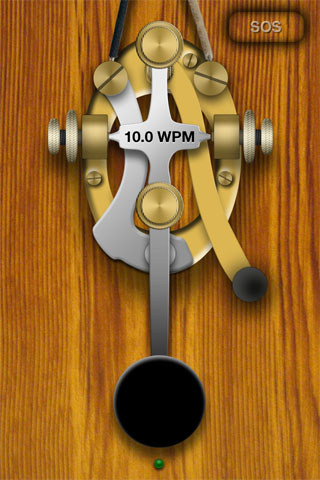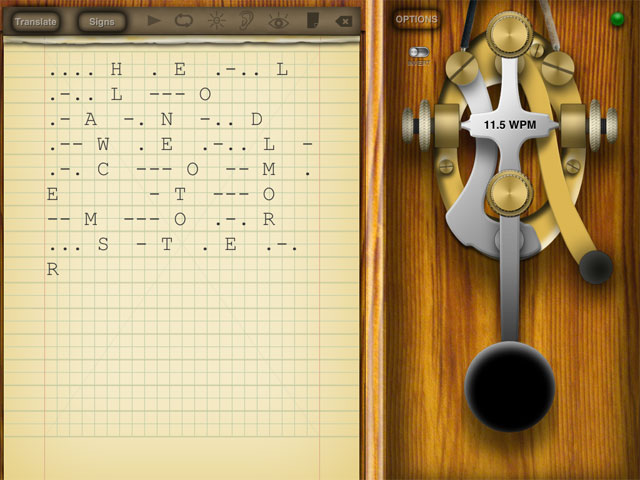Introduction |
Introducing Morster!
Morster is the ultimate iOS morse code tool. Morster can interpret morse code that is created using the morse key. The morse code is displayed along with the letter, prosign or QCode affiliated with the morse sequence. On devices the have a camera running iOS 4 or later, the camera video feed can be used to trigger the morse key. The threshold can be adjusted and the camera can be zoomed allowing the camera to focus on a morse code light sequence. This can be used to translate visual morse code coming from a light source. On devices that have a microphone, the audio feed can be used to trigger the morse key. The volume threshold can be adjusted so any sound above the threshold will trigger the morse key signal and when the sound volume is below the threshold the morse key trigger will stop. This can be used to translate audible morse code signals. Type letters using the keyboard and translate them to morse code, or use a custom keyboard to type morse code characters and translate it into letters. A comprehensive morse code reference is built into Morster. Display a list of characters and their corresponding morse code, pro signs or QCodes. Pro signs are morse code letter sequences that have a special meaning, such as SOS, which means, "Serious distress and request for assistance.” QCodes are used in amateur radio, aeronautics, maritime and radio telegraphy. Morster presents these codes in list form that can be selected and executed and Morster can also interpret these codes when keyed. A dichotomic view of the morse characters can be used to execute morse code sequences or as reference to see the relationship between morse characters. The audio settings can be adjusted to have any frequency played on either right or left channels of the device or the channels can be locked. The volume can also be adjusted individually. Morse code that is entered into the notepad can be played back at adjustable speeds. Farnsworth mode allows the space between letter sequences to be adjusted independently from the morse playback speed. Morster can be used to signal visually in two fashions. Devices with a LED on the camera have the option to use the LED to signal. The screen can be used as a signal that can be configured in a variety of ways. Morster is Game Center ready. You can communicate via morse code with your friends using Morster. Morster can also be used with other Morsters over wifi or blue tooth. When another Morster sends morse code it is displayed in the notepad. |