Morster: Morse Code Utility
Morse Key
Use the key to generate morse code. The interpreter will adapt to the speed of the input and print out detected morse code on the notepad.
Morse sequences in the notepad can be played back at variable speeds.

Camera Morse Capture
Use the camera to capture and interpret morse code from a flashing light.
Use the torch to signal across distances.

Audio Morse Capture
Use the microphone to capture and interpret morse code from an audible tone.
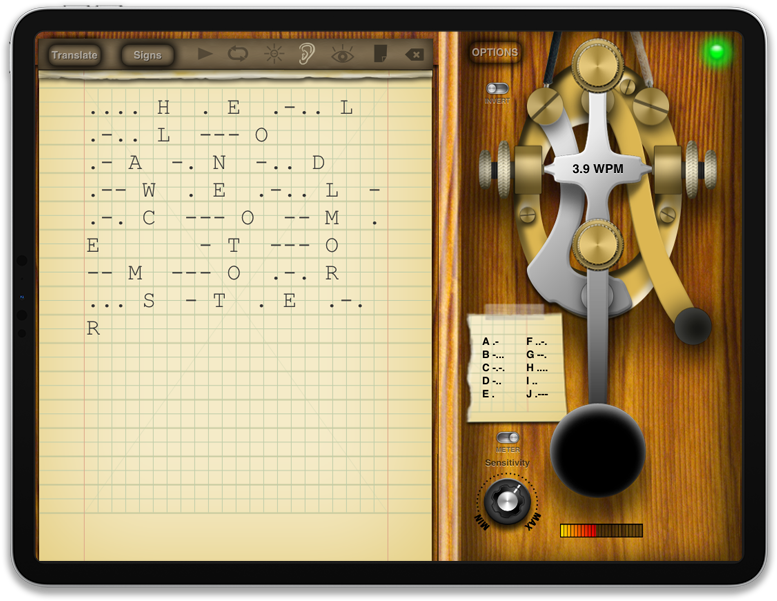
Morse Keyboard
Use the keyboard to translate characters to morse code, or use the morse code keyboard to translate to character.
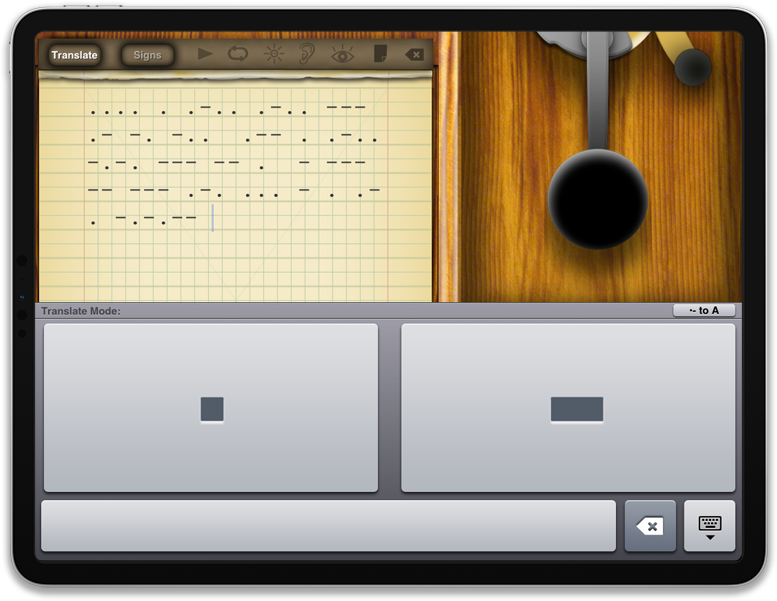
Adjustable Settings
Use the screen like an morse code signal lamp.
Adjust the font and choose dot and dash characters. Adjust the frequency and volume of the tones, timing, Farnsworth method and more.
