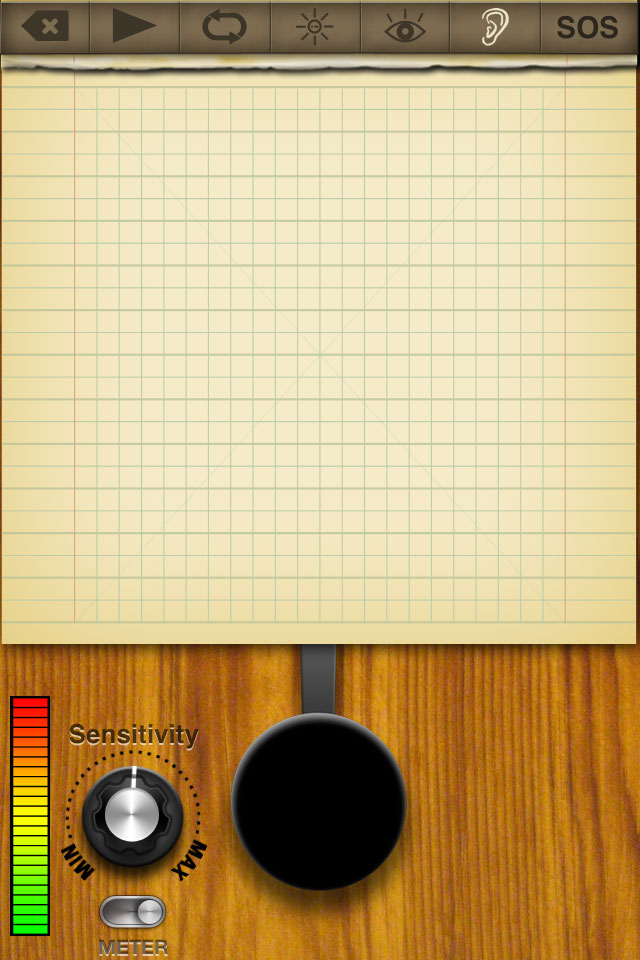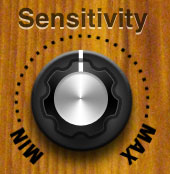Audio Morse Decoder |
Audio Morse DecoderUsing the microphone, Morster can use an adjustable volume level to trigger the morse key. When the microphone registers a sound louder than the threshold, the morse key will be activated. When the volume goes below the threshold, the morse key will be deactivated.
1. Enable the Audio Morse Decoder by pressing the button with the ear icon.
2. Position the microphone near the audio source and try to reduce ambient noise and interference. Be sure not to position the microphone too close! Vary the distance if needed to achieve better results. 3. Use the Sensitivity knob to adjust the trigger threshold. The trigger threshold determines the volume required to activate the morse key. When the volume is below the threshold the key is deactivated.
4. If needed, enable the meter with the switch below the Sensitivity knob. Increasing the sensitivity will allow lower volumes to trigger the key. Decreasing the sensitivity will require louder volume sound to trigger.
Adjust the sensitivity until the morse signal triggers the key and when the morse signal is absent, the morse key is deactivated. Note: Audio Morse Interpreter speed limits may vary between devices. To increase performance, turn off the meter. |