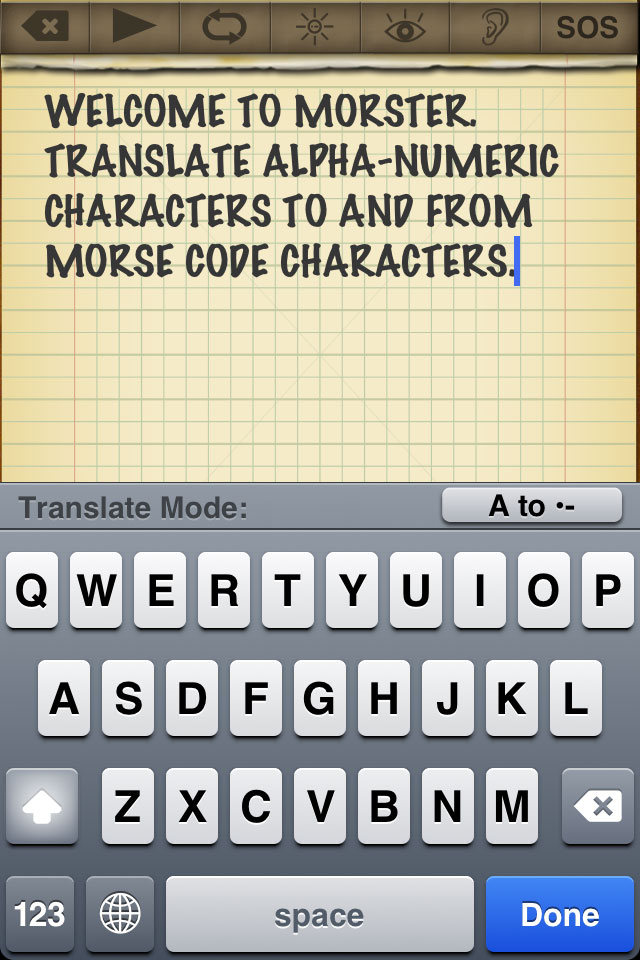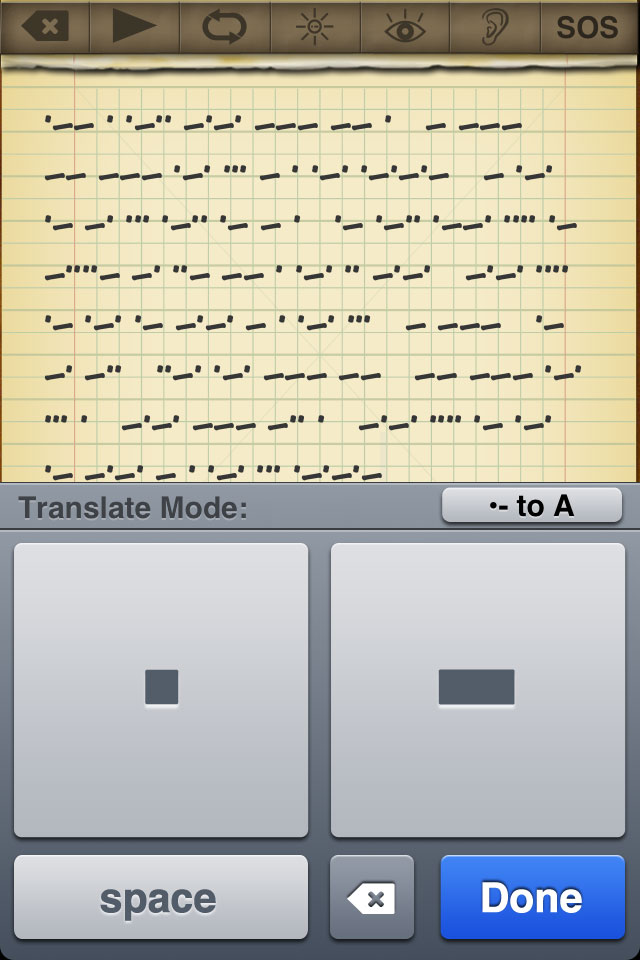Morse Code Translation |
Morse Code TranslationMorster provides a translation mode to translate alpha-numeric characters to and from morse code characters.
To enter translation mode, press the Translate button. To exit translation mode, press the button again. When in translation mode, the keyboard will display "Translate Mode" and a Translate button. Use the keyboard to enter text into the notepad. To translate the contents of the notepad to morse code, press the translation mode button above the keyboard.
When the translate mode is set to morse code, the keyboard only displays the characters necessary for morse code. Enter morse code into the notepad and use the translation mode button to turn it into alphanumeric characters.
|