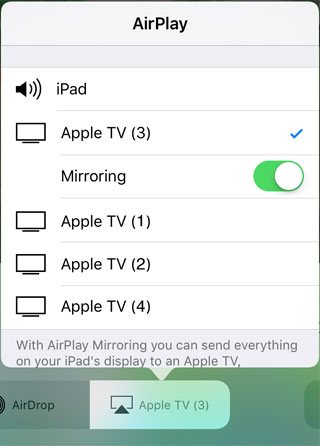
Using AppleTV it is possible to play on a TV display.
This feature is only possible when unlocked with the In-App Purchase. See Unlocking Features for more information.
You must have an AppleTV connected to a TV.
When you connect to an external display, the gameplay will automatically be displayed on the screen. The display of the device will turn into a remote control.
1. Swipe up from the bottom of the screen twice to display the Control Center.
2. Press the AirPlay button and select the AppleTV to use.
3. Turn on mirroring to start using the display.
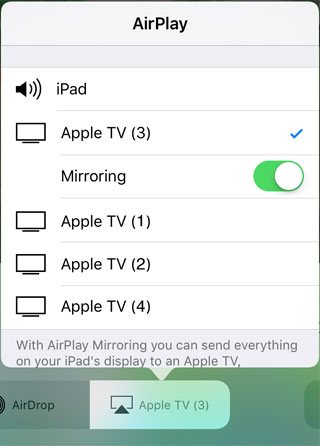
4. Return to the game on the device. A remote screen will now be displayed.
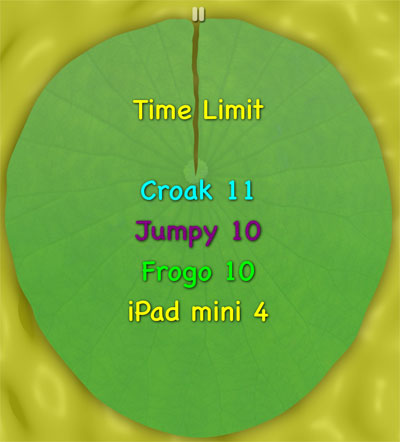
5. Use your device to control the frog on the external display. The same gestures and accelerometer controls work with the remote as with the gameplay.
Game settings can be changed from the remote screen. The settings are the same as those accessed using the pause button while not using an external display. The layout and presentation is slightly different. For more information on what the settings mean, see the detailed information for the feature.
1. Press the Pause button at the top of the remote screen. 

2. Adjust the game settings as needed by changing the Game Mode, Game Type, Game Time, Frog Species and level.
3. Press the Settings button to display additional settings.

4. Change the Player Name, Control Type, Display Settings and Hue Control as needed.
5. Press the Players button to display Multiplayer options.

6. Add AI Frogs, assign teams and use the Multiplayer button to connect with other players.
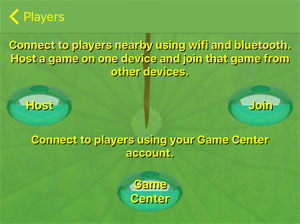
7. Use the Host and Join buttons to connect devices locally, or use the Game Center button to connect with players online.
For more information on connecting to other players, see Multiplayer Games and Game Center Games for more information.
8. Press the Restart button to restart the game, or press the Pause button again to continue the game in progress.
During gameplay the scores for the players will be displayed on the remote as well as the external display.
When playing multiplayer games locally and using an external display, all players will have a remote and control their frog on the shared display.
When playing multiplayer games using Game Center and using an external display, only the player connected to the external display will have a remote.