
Play against players online using using wifi and bluetooth. A network will be created between the devices.
*Note: Ensure that bluetooth and wifi are turned on for both any devices that will connect.

1. Display the settings by pressing the Pause button at the bottom of the screen. 
2. If the Player menu is not displayed, press the Players button. 
3. Press the Multiplayer button to display the Multiplayer menu. 

4. Choose one player to be the host. Ideally the fastest device. Press the Host button. 
5. On other devices, press the Join button. 
6. On device that are joining, select the host device from the list of hosts. 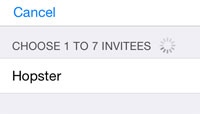
7. Once connect to the host, the connection dialog will disappear.
8. If you are the host, wait for players to connect then configure the game settings and press the Restart button to start the game.
9. If you are joinging a game, wait for the host to configure and start the game.
10. At any point, press the Disconnect button in the Multiplayer menu to disconnect from the game.