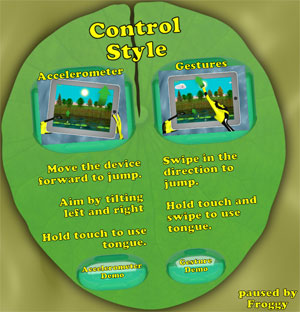
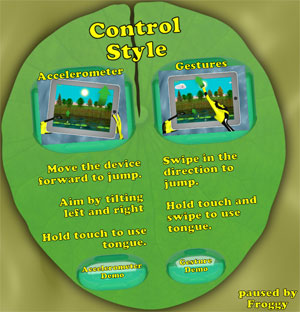
You can control your frog in two ways, Gesture Control and Accelerometer Control.
1. Display the settings by pressing the Pause button at the bottom of the screen. 
2. If the Settings are not displayed, press the Settings button. 
3. Press the Control Type button to display the Control Type menu. The current control type is displayed on the button. 
4. Press the button cooresponding to the control type you would like to use.
Press the Accelerometer Demo or Gesture Demo to see a frog demonstrate the use or either control. These tutorials can also be accessed from the Help menu in the Settings.
To learn more about controlling your frog using Gesture Control, see Gesture Control.
To learn more about controlling your frog using Accelerometer Control, see Accelerometer Control