
You can change the name of your frog to any name you like.
1. Display the settings by pressing the Pause button at the bottom of the screen. 
2. If the Settings are not displayed, press the Settings button. 
3. Press the Name button to change the name for the frog. The current name of the frog is displayed in the name button. 
4. Enter a name for the frog into the dialog. Press the OK button to commit the name. 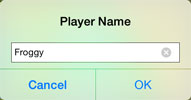
Note: If a multiplayer game is already established, the new name will not take effect.