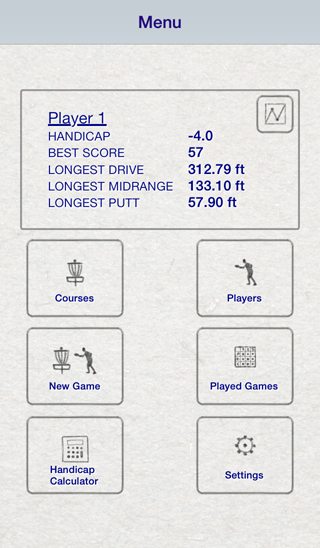
The Main menu provides access to all features for the app.
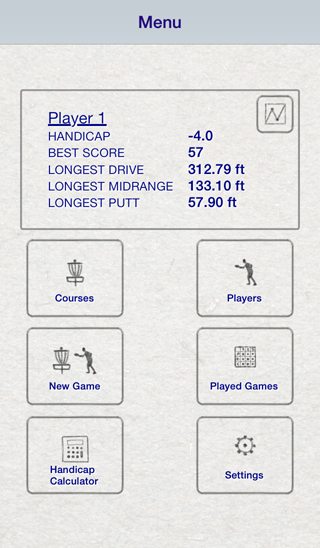
The top area of the main menu is used to display the stats of the user that is indicated as "Me". The player's handicap, best score, longest driver, longest midrange and longest putt made are displayed. Pressing the Statistics button will display the statistics feature for any games played in the app. For more information on graphs and statistics, see Statistics. |
 |
The Courses button will display a list of courses in the app. For more information on managing courses, see Courses. |
|
The Players button will display a list of players in the app. For more information on managing players, see Players. |
 |
The New Game button will start a new game, allowing the user to select a course, players and then load the game into the Game View. For more information on starting a new game, see New Game. |
 |
The Played Games button will display a list of games that have been played in the apps. Games can be selected and displayed in the Game View. For more information on played games, see Played Games. |
|
The Handicap Calculator button will display the handicap calulator feature. For more information on using the handicap calculator, see Handicap Calculator. |
 |
The Settings button will display the settings for The Discer. For more information on the settings, see Settings. |