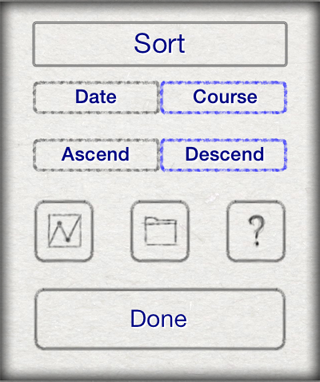From the Main Menu, press the Played Games button.
To view a previously played game, select the item in the list.
The game will be loaded in the Game View.

Games can be removed from the list by swiping the game in the list to display the delete button.
Games can also be removed by pressing the Edit button to ented edit mode.
Press the remove icon to display the delete button.
Press the delete button to remove the game.
When a game is removed, it can not be recovered.



To display options for the Played Games list, press the Settings button.

The list of played games can be sorted by date or by course. The list can then be sorted ascending or descending by date.
Use the Statistics button to display the statistics for the games in the list. This is the same as pressing the Statistics button on the Main Menu. For more information, see Statistics.
Games can be imported from the documents folder and added to the list of games. Press the Import button to show the game files in the documents folder. The selected game file will be imported.
The Help button will display the help information for the game.