Learn how to browse a web page hosted by a web server on another device.
For more information on hosting a web page from a web server on another prompter, see Web Server File Sharing.
The Web Server / Web Browser feature combination can be used to share files between prompters, as well as transfer the entire database of all files between prompters. This feature is also included in the PromptRemote app.
In order to use the Web Server and Web Server Browser you must have: Wifi connection In order to use the Web Browser feature, another prompter must be hosting a web page using the Web Server feature. |
1. From the prompter, open the settings by pressing the Settings button. ![]()
2. Display the files by pressing the Files option. ![]()
3. Open the file to share by selecting it from the list of files.
4. Press the Sharing button to display the file sharing methods. ![]()
5. Press the Webserver option. ![]()
6. The Web Server dialog will be displayed. Press the Browse Server button.
7. Enter the IP address and port displayed in the Web Server dialog on the host prompter. 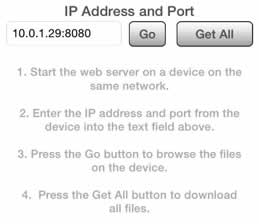
8. Press the Go button to load the web page hosted on the web server prompter.
9. To download a file from the host prompter, select the file from the list of files. The file will be downloaded, displayed and available in the list of files. 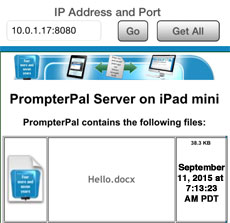
10. To download the database from the host prompter, press the Get All button.
*Note: Downloading the database from the host prompter will replace the database on the browsing prompter or remote. This will remove all files currently on the browsing device. A warning will be displayed when using this feature.
11. To stop browsing the web page, press the Server button to return to the server. On the remote app, press the Settings button to return to the settings.
12. Press the Done button to stop the web server and close the dialog.
13. Press the Settings button to hide the settings. ![]()
See Also:
Web Server Sharing from Computer
Web Server Sharing from Prompter