The web server hosts a web page on the local wifi network. This page can be accessed from a computer using a web browser to upload and download files from the documents folder.
In order to use the Web Server you must have: Wifi connection |
1. From the prompter, open the settings by pressing the Settings button. ![]()
2. Display the files by pressing the Files option. ![]()
3. Press the Sharing button to display the file sharing methods. ![]()
4. Press the Web Server option to display your Google Drive files. ![]()
5. The web server will be started and displays the IP address and port to use in a web browser. 
6. From a computer, open a web browser and enter the address displayed in the web browser dialog. 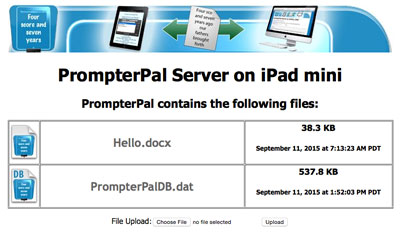
7. Press the Choose File button to select a file from your computer.![]()
8. Press the Upload button to upload the file to the prompter. The file will be displayed and will be available in the list of files.
9. From the prompter, press the Done button when finished uploading files to the prompter.
10. Press the Settings button to hide the settings. ![]()