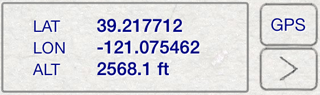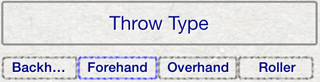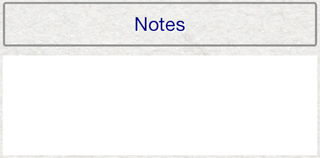From the Game View, press either the Last Throw button or the All Throws button.
The Last Throw button will display the details about that last throw that was made.
The All Throws button will display a list of throws for the current player on the current hole. Selecting a throw from the list will display the details for the throw.
For more information about the throw list, see Throws.