Press the All Throws button to display a list of throws for a score.
The All Throws button will be disabled if there is not a score for the current player on the current hole.

While scoring games during game play, each score represents a throw.
You can access your list of throws and change details about the throws.
The Throw list is only available from the Game View
The Game View can be accessed by creating a new game or opening an existing game from the game list.
Press the All Throws button to display a list of throws for a score. The All Throws button will be disabled if there is not a score for the current player on the current hole. |
 |
Press the Edit button to enter edit mode. From edit mode you can remove throws and rearrange the order of throws. Throws can only be added by using the scoring buttons on the Game View. |
 |
Throws can be deleted by pressing the remove icon and then the delete button while in edit mode. Throws can also be deleted while not in edit mode by swiping the throw in the list to display the delete button. When throws are deleted, they are completely removed from the app and can not be recovered. |
|
The list of throws can be rearranged if required. Typically this is not necessary unless scores were entered incorrectly. Use the tab on the right of the item in the list to drag it to a new location in the list. The Throw list should list throws in the exact order they were thrown during game play. |
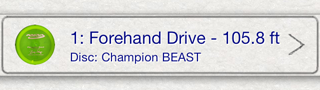 |
The combined total distance for the throws is displayed at the end of the list. In order for the total throw distance to be valid, GPS coordindates must be present for the throws. |
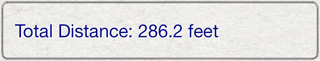 |
To view and edit the details for a throw, select the throw from the list. The throw details will be displayed. For more information on throw details, see Throws Details. |