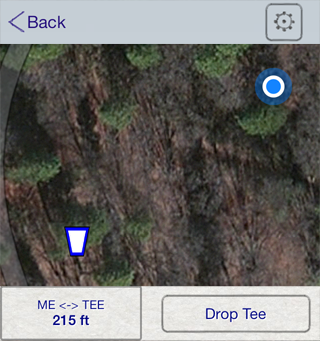Press the Location Detail button to display the details about any location.
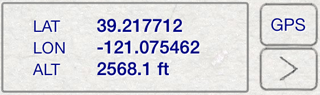
You can manually change the latitude for the location be entering it into the latitude text box.

You can manually change the longitude for the location by entering it into the longitude text box.
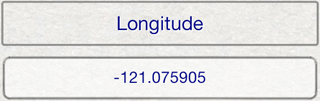
You can manually change the altitude for the location by entering it into the altitude.

The View On Map button will display the location on the map where it can also be adjusted.

Using the Map you can adjust the location of the feature.
Tap the feature to display its information, then tap again and drag to any location.
The distance between your location and the features location is displayed at the bottom of the map.
You can use the Drop button to drop the feature centered in the map area.