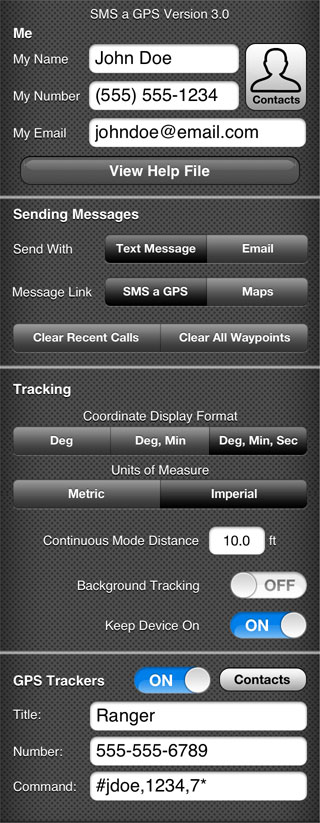Settings
The settings provide means of changing the user information, GPS Tracker information, and preferences associated with the behavior of SMS a GPS.
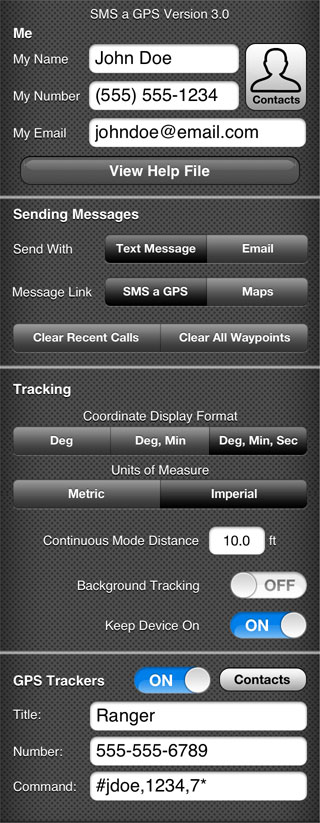 |
Me
The top section of the Settings is used to set up your identity. Enter your name, phone number and email.
You can use the Contacts button to select your contact and which number and email to use.
Sending Messages
Send With: Determines how the message is sent.
Text Message: The message is sent with the text message service, if available.
Email: The message is sent using the email service.
Clear Recent Calls: Removes all recent calls from the Send screen.
Clear All Waypoints: Deletes all waypoints. |
Tracking
Coordinate Display Format: Determines how the latitude and longitude are displayed throughout the app.
Units of Measure: Determines how distances are measures, Imperial or Metric.
Continuous Mode Distance: The required distance from the last track before added a new track when using Continuous tracking mode.
Background Tracking: Basic tracking will continue in the background while the app is not active.
Keep Device On: Prevents the device from going to sleep, even when the screen is not touched.
GPS Trackers
This section is used to configure GPS tracking systems.