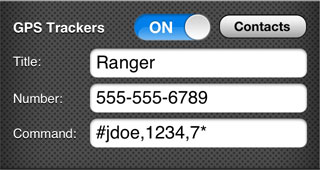
The GPS Tracking option provides a means of tracking a third-party tracking system that supports the NMEA 0183 standard.
To enable GPS Tracking capabilities, set the switch to the ON position from the settings. Enter a title for the GPS Tracking system, such as what it is being used to track.
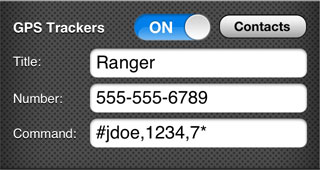
To configure a GPS tracker, enter a title for the device, the number of the device and the command to communicate with the device.
In the example above, the title is "Ranger", since the GPS tracker is in a Ford Ranger. The number of the device is 555-555-6789. The command for this device is #jdoe,1234,7*. For this model the command includes a username, password and command. These values are dependent on your tracking system and its protocol.
When the GPS Tracker feature is enabled and configured, additional options will appear in the waypoints screens and the send screen to provide options for interfacing with the tracker.
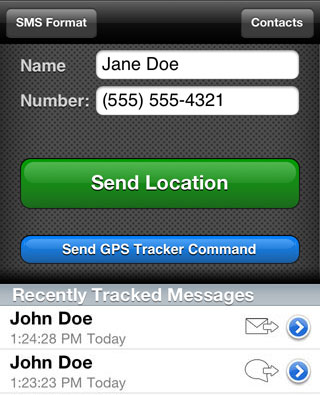 |
In the Send screen, an additional button will be displayed to allow the GPS tracker command configured in the settings to be sent to the GPS tracker. |
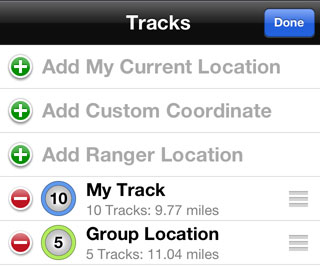 |
From the Group Track screen, while editing, it is possible to add the location of the GPS tracker. This will display a text box to paste the response from the tracker to be parsed.
|
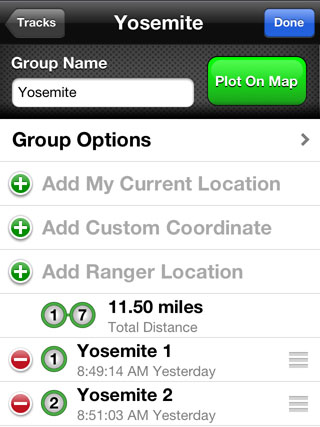 |
From with a group's list, while editing, it is possible to add the location of the GPS tracker. This will display a text box to paste the response from the tracker to be parsed.
|
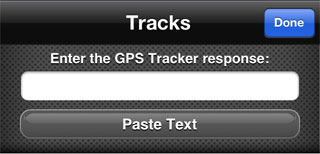 |
Whether selected from the Group list or within a group, the response from the tracker can be pasted into the text box. Pressing the Done button will parse the response and create a location for the tracker. |
*Note: It is only possible to use the GPS tracker feature on devices that have cellular capabilities. This feature will not work with the Messages system on other devices. It requires the ability to send a text message to a device that is not an Apple product. This feature will not enabled on iPad or iPod devices.