Additional options for the Map feature are available in the Map Options.
![]() To access the Map Options, press the compass below the map.
To access the Map Options, press the compass below the map.
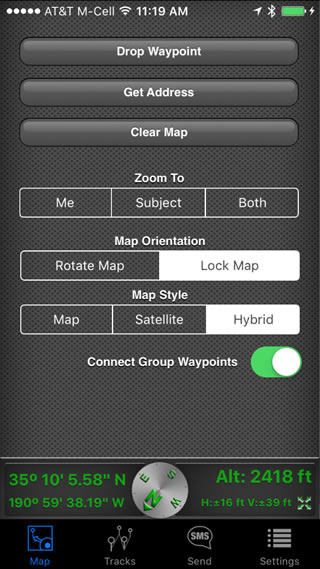 |
Drop WaypointDrops a waypoint in the center of the map screen. The waypoint will be added to the current group and will start to be tracked. Get AddressRetrieves the address of the user's current location using the reverse geocoder feature. Clear MapRemoves all waypoints from the map and stops tracking any waypoints. |
Adjust the map to show the user's location.
Adjust the map to show the location of the currently tracking subject.
Adjust the map to show both the user's location and the location of the tracking subject. This feature will only work if it is possible to frame the map to contain both points.
Allows the map to rotate according to device orientation, keeping the map oriented to the actual ground.
Does not allow the map to rotate, the top of the map is always north.
Allows the style of the map to be changed to Map, Satellite or Hybird.
When ON, all waypoints within a group will be connect by a line on the map.