Learn how to make files available in your iCloud Drive.
1. From the prompter, open the settings by pressing the Settings button. ![]()
2. Display the files by pressing the Files option. ![]()
3. Open the file to share by selecting it from the list of files.
4. Press the Sharing button to display the file sharing methods. ![]()
5. Select the file format to use for exporting the file. 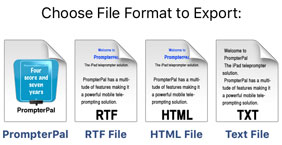
6. Press the iCloud Drive option. 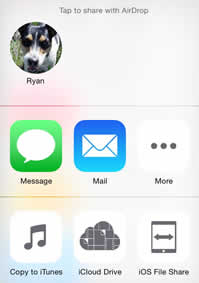
7. Navigate to the location in your iCloud Drive to export the file. Press the Export to this Location button to upload the file. 
7. Press the Settings button to hide the settings. ![]()
See Also: