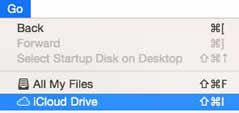
Learn how to use iCloud Drive to share files with the prompter.
In order to use iCloud Drive you must have: iOS 8 Mac with Yosemite PC with WIndows 7 or later and iCloud for Windows Internet connection For more information on iCloud Drive, visit Apple's iCloud Drive FAQ |
1. Navigate to your iCloud Drive on your computer. iCloud Drive can be accessed from the Go menu in Finder. 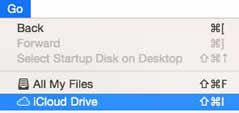
2. Drag files to the iCloud Drive folder. 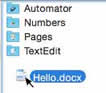
3. From the prompter, open the settings by pressing the Settings button. ![]()
4. Display the files by pressing the Files option. ![]()
5. Press the Sharing button to display the file sharing methods. ![]()
6. Press the iCloud Drive option to display your iCloud Drive files. ![]()
7. Select the file to open from iCloud Drive. The file will be downloaded and will be available in the list of files. 
12. Press the Settings button to hide the settings. ![]()