Learn how to make files available in your Google Drive account.
In order to use Google Drive you must have: Google Drive login credentials Internet connection For more information on Google Drive, visit drive.googledrive.com |
1. From the prompter, open the settings by pressing the Settings button. ![]()
2. Display the files by pressing the Files option. ![]()
3. Open the file to share by selecting it from the list of files.
4. Press the Sharing button to display the file sharing methods. ![]()
5. Select the file format to use for exporting the file. 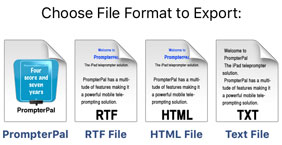
6. Press the Google Drive option. 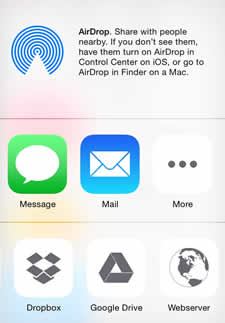
7. Press the Upload button to upload the file to the Google Drive account. 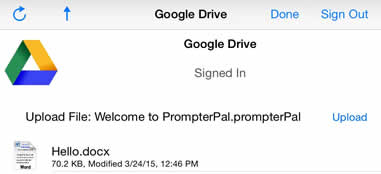
8. Press the Done button when finished uploading.
9. Press the Settings button to hide the settings. ![]()
See Also:
Google Drive Sharing from Computer