This document shows how to use the controller to control prompter functions.
Show or hide the Controller press the controller button in the title bar. ![]()
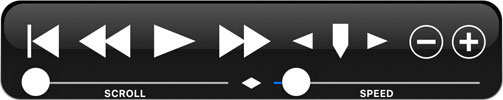
 |
Restart Button Stops the script and returns it to the beginning. Timer will be reset and stopped. |
 |
Rewind As long as the button is depressed, the script will continue to rewind. The amount each rewind step scrolls is determined by the Fast Forward & Rewind Speed Setting. |
 |
Play / Pause Toggles playing and pausing the script. |
 |
Fast Forward As long as the button is depressed, the script will continue to fast forward. The amount each fast forward step scrolls is determined by the Fast Forward & Rewind Speed Setting. |
 |
Previous Marker Jumps to the previous marker location in relation to the script's current scroll position. |
 |
Markers Display a list of markers for adding, removing, updating markers. For more information, see Markers. |
 |
Next marker Jumps to the next marker location in relation to the script's current scroll position. |
 |
Reduce Speed Reduces the scrolling speed. The amount of decrease is determined by the Speed Increment Setting. |
 |
Increase Speed Increases the scrolling speed. The amount of increase is determined by the Speed Increment Setting. |
Scroll Slider Sets the scroll location of the script absolute position. The left of the slider represents the top of the script, the right of the slider represents the bottom of the script. |
|
Speed Slider Sets the scroll speed of the script. Moving to the left decreases the speed, moving to the right increases the speed. For more information on changing speed, see Adjusting Scroll Speed. |
|
Slider Adjustment Use the slider between the scroll slider and the speed slider to adjust the size of the sliders. This allows more precision for either the scroll slider or the speed slider. |