This document shows how to change the speed from the controller, the prompter settings and shows how to adjust the rate of the speed increase and decrease when using the speed buttons.
1. Display the Controller by pressing the Controller button in the titlebar. ![]()
2. Use the Speed slider to adjust the scrolling speed. ![]()
Moving the slider to the left will decrease the speed, moving to the right will increase the speed.
3. Use the Speed buttons to refine the speed. ![]()
The (-) button will reduce the speed and the (+) button will increase the speed.
1. Show the Settings by pressing the Settings button. ![]()
2. Display the prompter settings by pressing the Prompter option. ![]()
3. Use the Speed slider to adjust the scrolling speed. 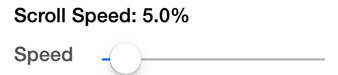
Moving the slider to the left will decrease the speed, moving to the right will increase the speed.
4. Select the appropriate speed range for the script .![]()
The Slow speed range has a maximum speed of 20% when the speed slider is at its maximum. The Fast speed range has a maximum speed of 100% when the speed slider is at its maximum.
For scripts that have small fonts and require slower, more precise speed adjustments use the Slow range. For scripts that have large fonts and require faster speeds, use the Fast range.
The influence on the increase and decrease speed buttons can be adjusted. This affects the speed buttons on the controller, as well as the speed increase and decrease from remotes.
1. Display the Settings by pressing the Settings button. ![]()
2. Display the Remote Settings by pressing the Remote option. ![]()
3. Press the Options button.
4. Use the Speed Increment slider to adjust the influence of the speed buttons. 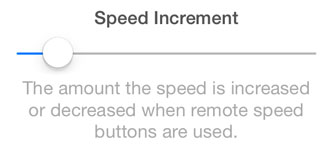
Moving the slider to the left will reduce the influence of the speed buttons, moving to the right will increase the influence of the speed buttons.