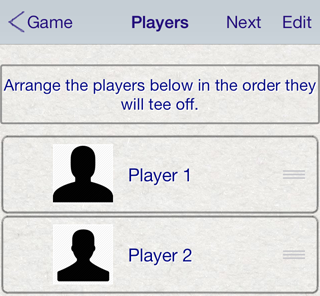From the Game View, press the Settings button.

Press the Game Info button to display information and additional options for the current game.
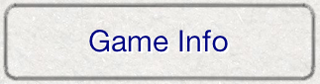
Press the Edit Players button to display a list of players.

All configured players in the app are displayed.
Use the Edit button to enter edit mode to manage players if required.
For more information on managing players, see Players.
Select the players that will be playing in the game. Deselect any players that are not in the game.
A check next to a player indicates that the player will be included in the game.
Once all playing players are selected, press the Next button.

The players selected for the game will be displayed in a list to be arranged for tee off order.
Use the tab on the right of a player's row to drag the player to a new position in the list.
When the tee off order is correct, press the Next button to continue.
Pressing the Edit button will return to the previous step of selecting players for the game.