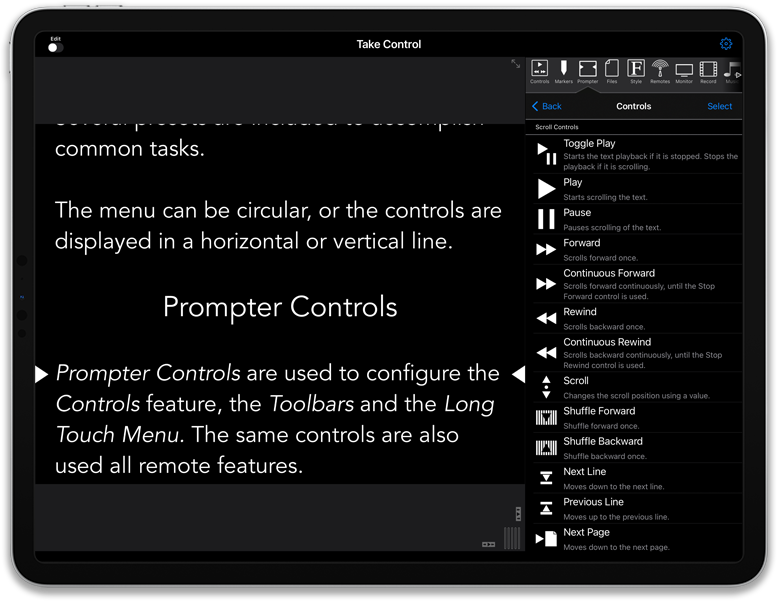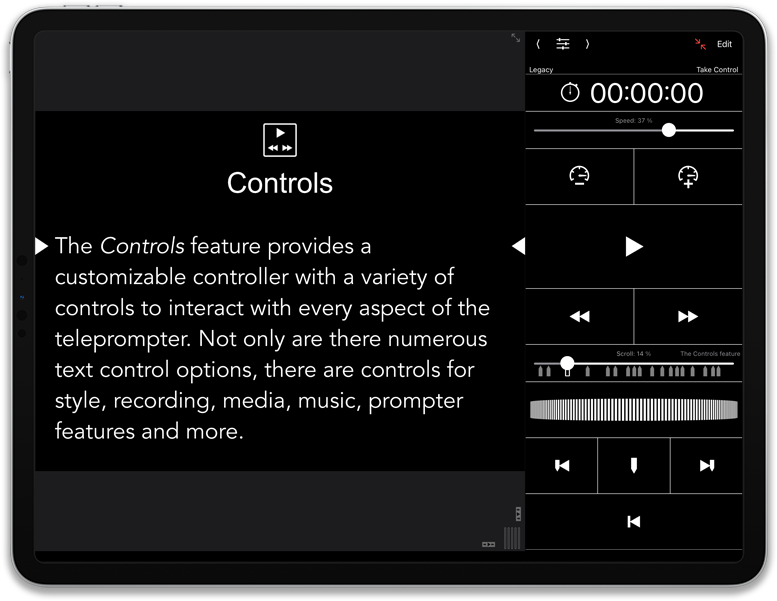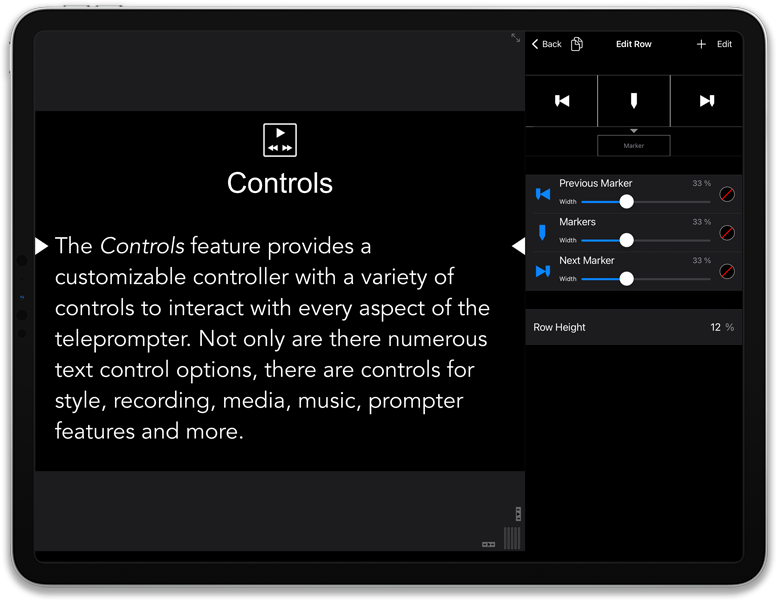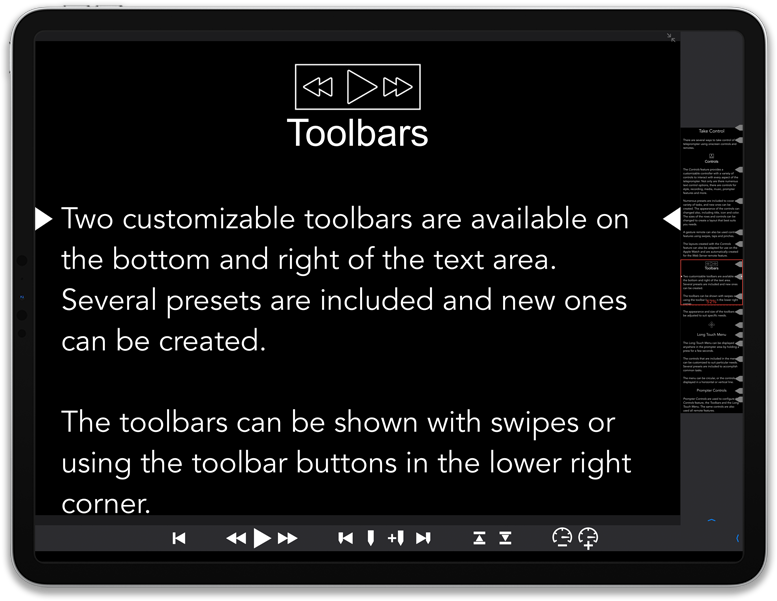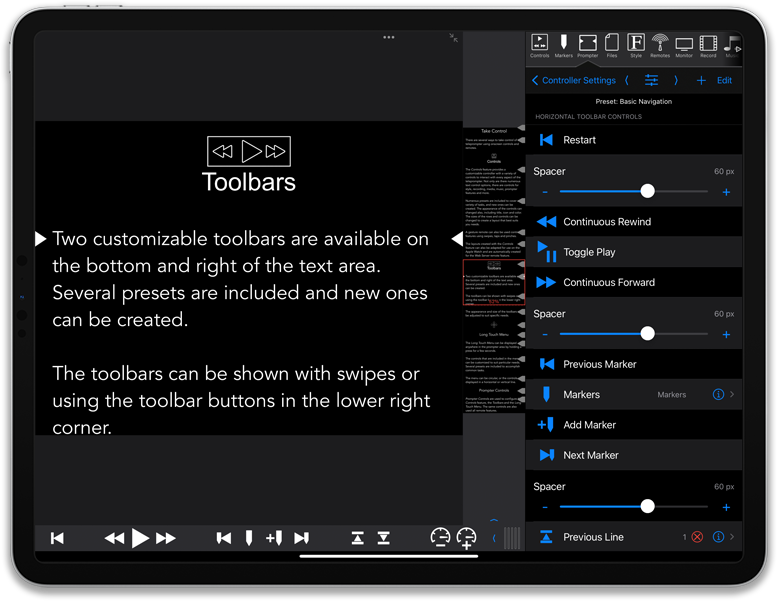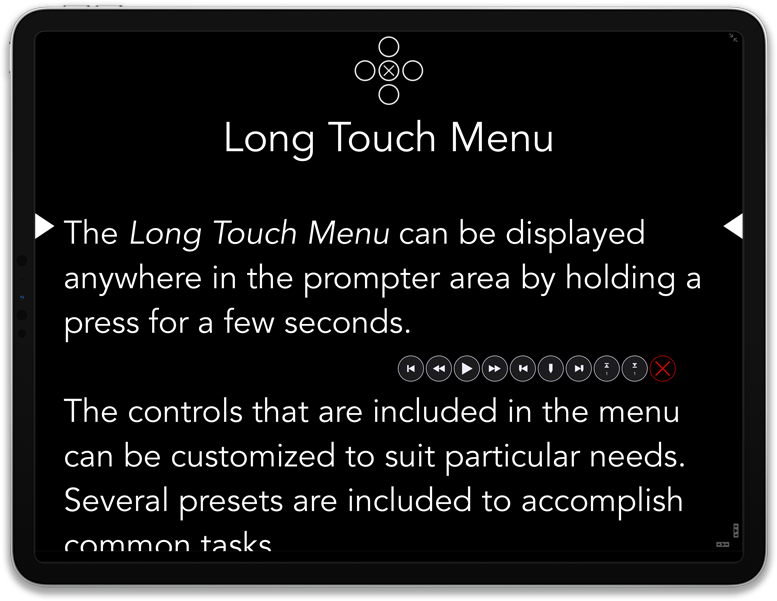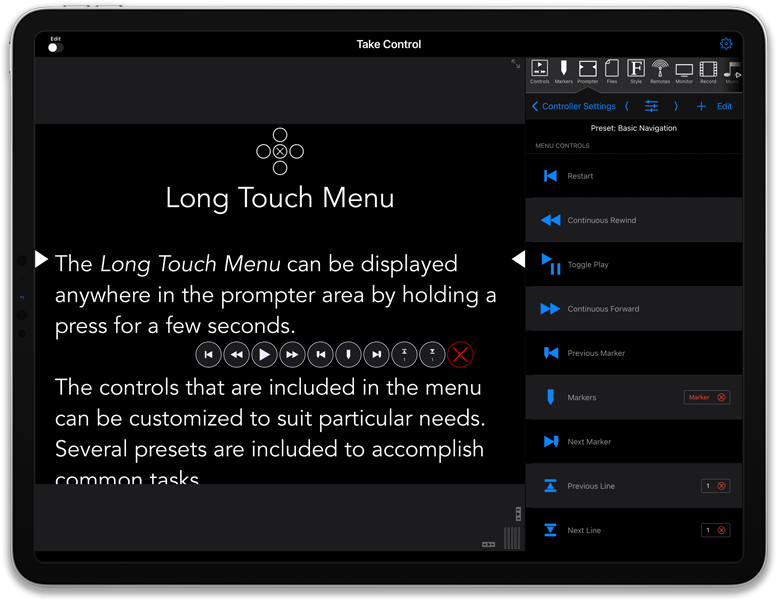iAutocue:Take Control
 Controls Feature
Controls Feature
The Controls menu provides a customizable controller capible of controlling every aspect of the teleprompter. Several presets are included and new ones can be created. The Control layouts can be adapted for Apple Watch®, and used from the Web Server remote feature.
 Toolbars
Toolbars
Two toolbars can be displayed at the bottom and right of the screen. Several presets are included and new ones can be created. Choose from hundreds of prompter controls to control every aspect of the teleprompter.
 Long Touch Menu
Long Touch Menu
The Long Touch menu can be displayed anywhere in the prompter space by holding a touch for a few seconds. Several presets are included and new ones can be created. The appearance of the menu can be configured in a variety of ways.
 Prompter Controls
Prompter Controls
Hundreds of prompter controls are available for use in all controllers, remotes or text taps. Controls include scroll, speed, marker, file, clock, information, music, recording, media, style, prompter features and more.