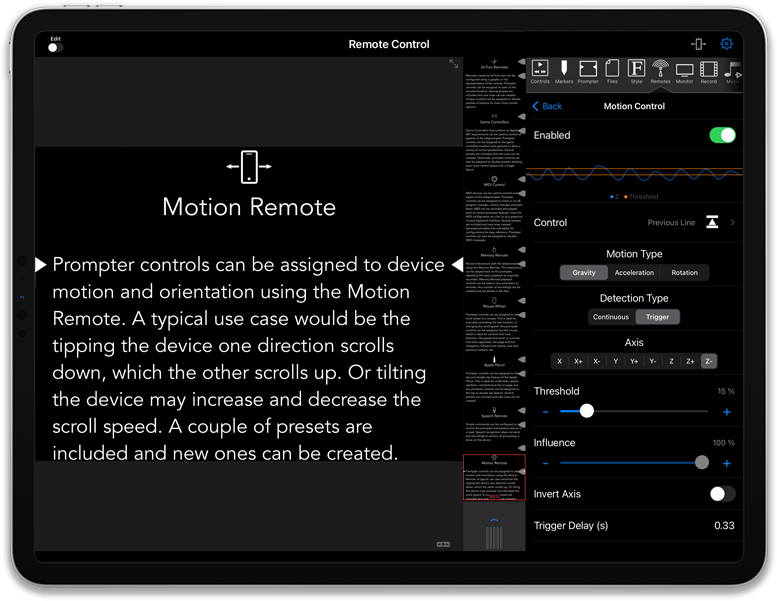iOS Remote
iOS Remote
The iOS Remote provides a way to connect multiple devices and synchronize content and control across the devices.
 Apple Watch®
Apple Watch®
Use the Apple Watch to control all teleprompter features. Create custom watch layouts based on the Controls feature layouts. Use the digital crown to control speed or scroll the text.
 Programmable Keyboard
Programmable Keyboard
The keyboard can be used as a fully programmable remote. Controls can be assigned to key combinations including modifier keys.
 Game Controller
Game Controller
Use MFi Game Controllers to have complete control of the prompter. Choose from a variety of layouts, or create your own.
 Web Server
Web Server
Use a Web Server for file sharing and remote control. Several web pages are made available on the local network providing access to files and remote layouts that available in the Controls feature, including gesture remotes.
 AirTurn
AirTurn
AirTurn offers a variety of bluetooth remotes including handle-held remotes, floor pedals and bite switches. Choose from a variety layouts or create your own. To learn more visit AirTurn.com.
 TeleprompterPAD
TeleprompterPAD
TeleprompterPAD is wireless bluetooth remote. Choose from a variety of control layouts or create your own. To learn more visit TeleprompterPAD, or buy one now.
 MIDI Control
MIDI Control
MIDI controls can be used to control prompter features using note on/off, program and control changes. A keyboard layout makes it easy to assign prompter controls to MIDI features.
 Audio Remotes
Audio Remotes
Audio remotes that control music features can be used to control prompter features. Controls can be assigned to play/pause, fast-forward/rewind, skip forward, skip backward and volume.
 Touch Memory
Touch Memory
Use the Memory Remote to record your interactions with the prompter and play them back. Any controls used, or scrolling of the text is recorded. Play back or recorded steps can be done at variable speeds.
 Mouse Wheel
Mouse Wheel
Assign controls to the scroll wheel of a connected bluetooth mouse. Ideal for controlling text scroll or playback speed.
 Apple Pencil®
Apple Pencil®
Assign prompter controls to the tap and double tap feature of the Apple Pencil. Ideal for undo/redo, next/previous line, speed changes and much more.
 Touch Tone Decoder
Touch Tone Decoder
Touch Tone remotes can be connected through the microphone jack to use DTMF signals to control prompter features. Assign any prompter control to any tone combination.
 Motion Remote
Motion Remote
Use the orientation, or movement of the device to control prompter features. For example, tilting the device to change speed, scroll the text or move by lines.
 iOS Remote
iOS Remote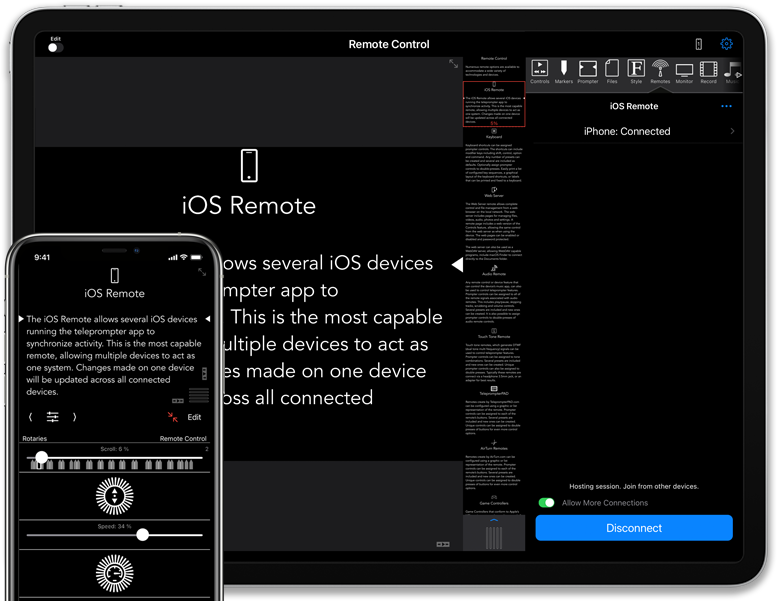
 Apple Watch®
Apple Watch®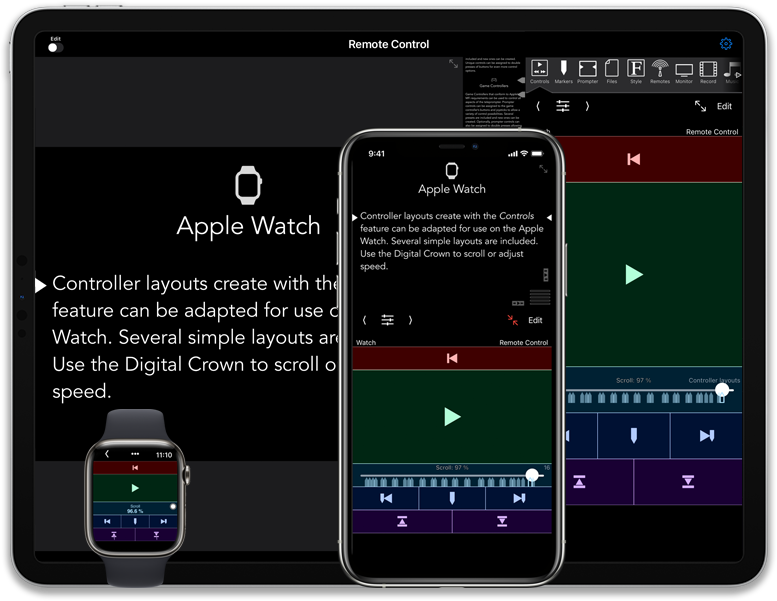
 Programmable Keyboard
Programmable Keyboard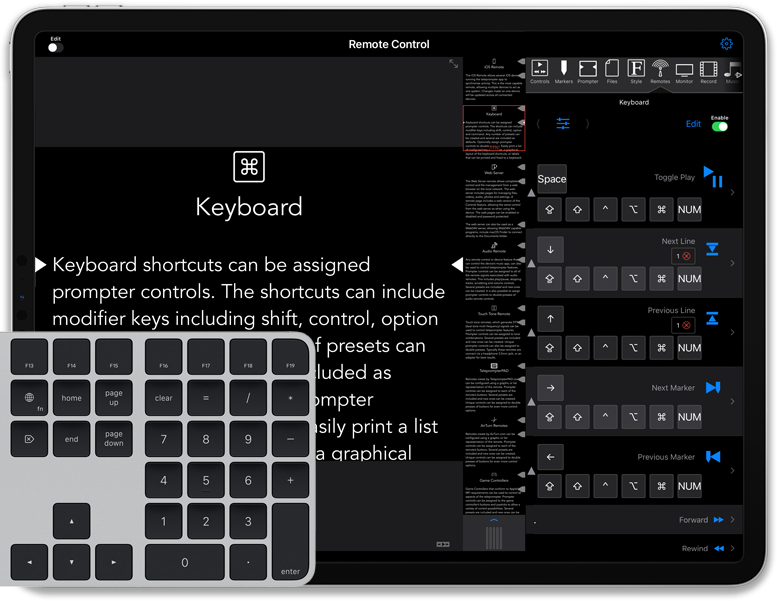
 Game Controller
Game Controller
 Web Server
Web Server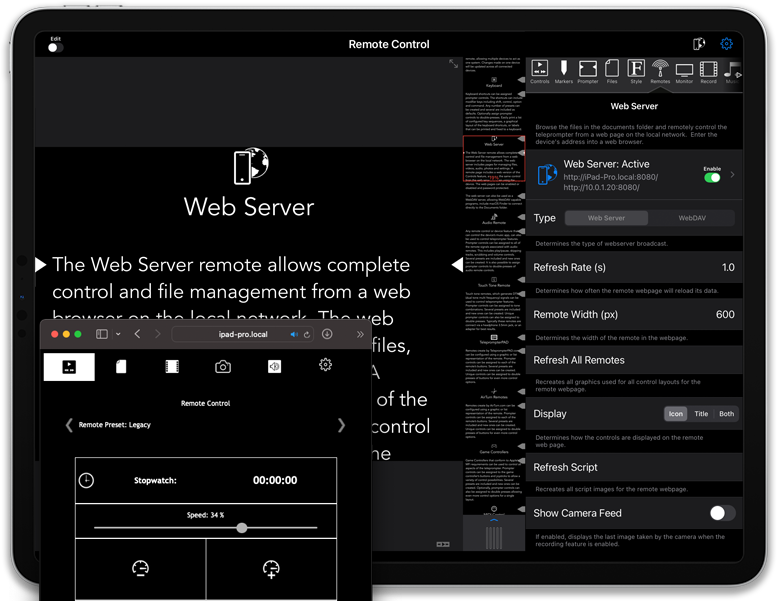
 AirTurn
AirTurn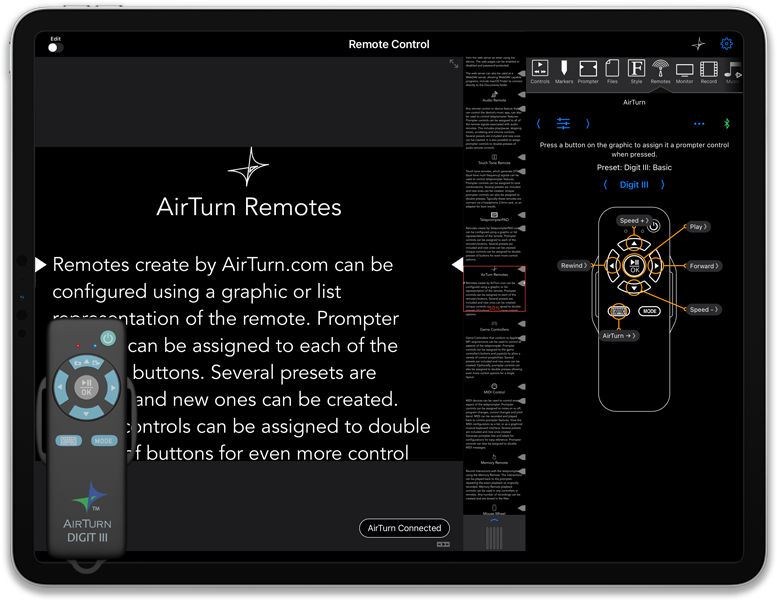
 TeleprompterPAD
TeleprompterPAD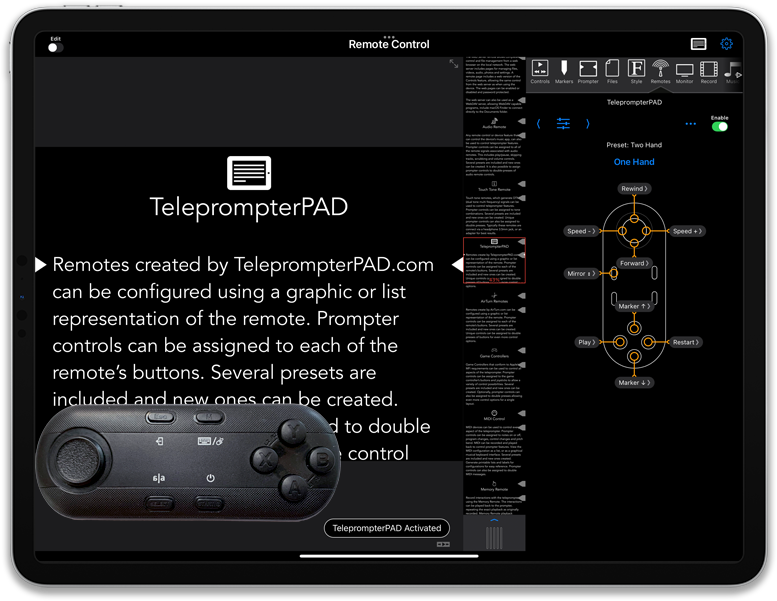
 MIDI Control
MIDI Control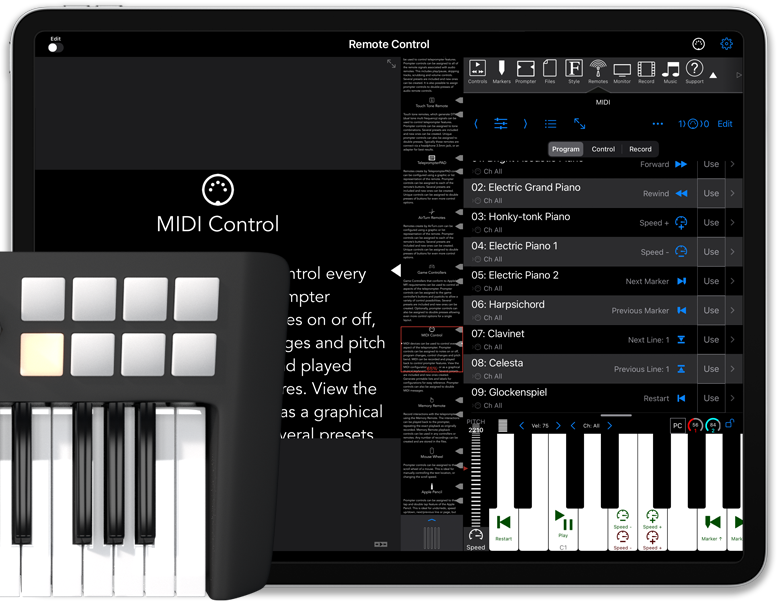
 Audio Remotes
Audio Remotes
 Touch Memory
Touch Memory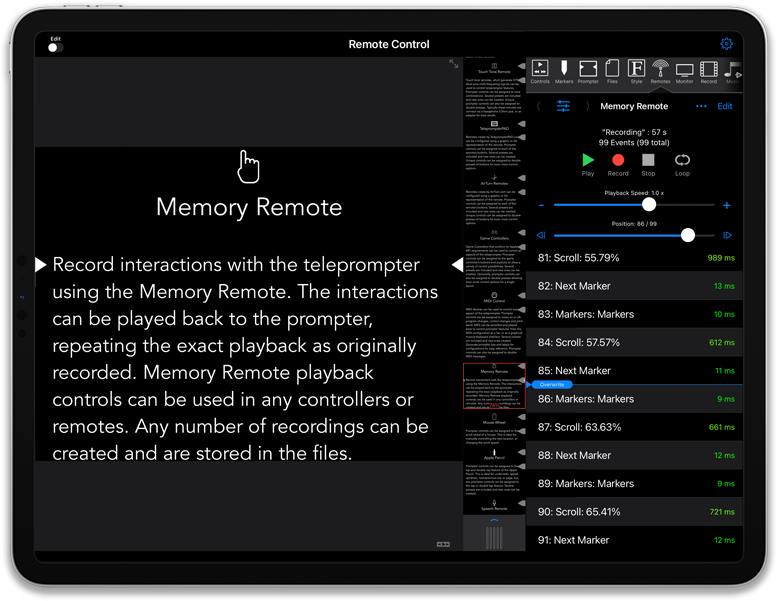
 Mouse Wheel
Mouse Wheel
 Apple Pencil®
Apple Pencil®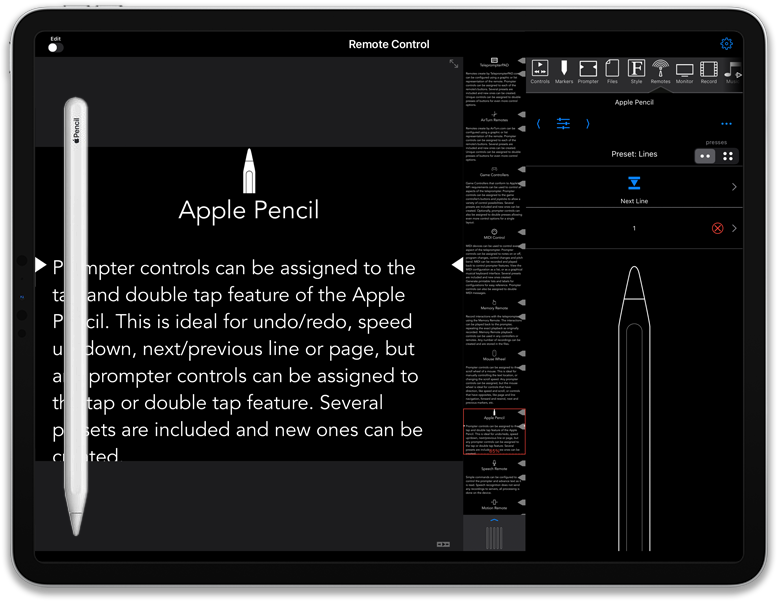
 Touch Tone Decoder
Touch Tone Decoder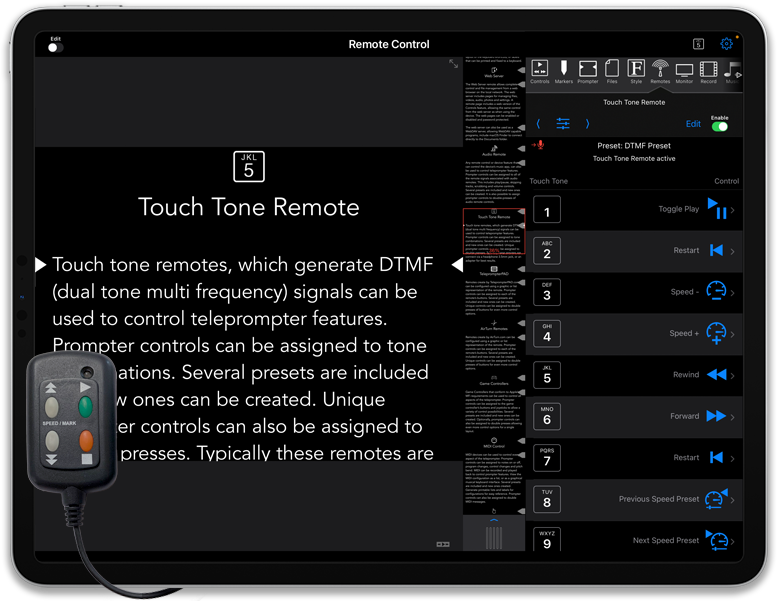
 Motion Remote
Motion Remote