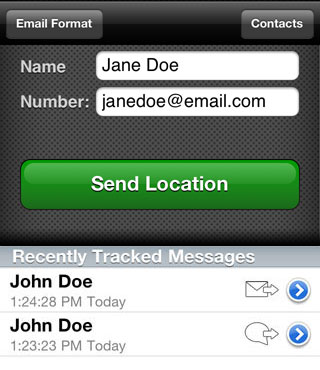Sending Track Messages
The primary purpose of SMS a GPS is to send tracks to others using the text message or email features.
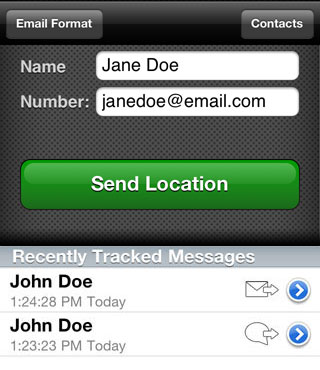 |
To send your location to someone, simply enter the name and number to send the location to, or use the Contacts button to choose a contact from your addressbook.
Press the Send Location button. A SMS a GPS tracking URL will be created and located into the currently select message system. |
SMS / Email Format
SMS a GPS can send track messages formatted in two ways, SMS Format and Email Format.
SMS Format will only send the most important information. It is important that the track URL not be split between multiple messages, so it is kept short.
Email Format will send the standard SMS Format, in addition to a Maps link and instructions on how to use the URL in the message.
The format only determines how the message is composed and not how the message is sent.
< Track Detail - Recent Messages >