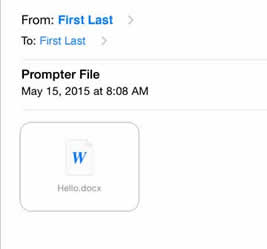
Learn how to use email to send a file from a computer and open the file on the prompter.
In order to use email you must have: Configured email account Internet connection |
These instructions use the Mail app on the iOS device. If you use a different email client, the steps may differ slightly. |
1. Using your email software, create an email with a file attached. Ensure that the file is one of the supported file formats. Address the email to an account that can be accessed from the prompter device.
For more information on creating an email using your email software, consult the documentation for your software.
2. From the prompter device, open the Mail app.
3. Open the email that was sent in step 1. It may be necessary to wait for the email to be sent and then received on the prompter device. 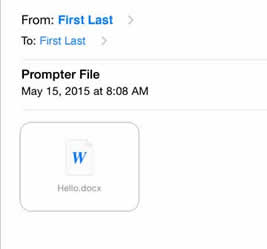
4. Tap the document in the email to display it in the mail app.
5. Tap the Share button in the top of the document. If you do not see the Share button, tap the screen. ![]()
6. Select PrompterPal from the list of files that support the file format. 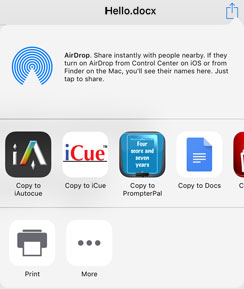
7. The file will be opened in the prompter.
See Also