Learn how to share files between prompters or remotes using Apple's AirDrop feature.
In order to use the AirDrop you must have: iOS Device with BlueTooth LE Ensure that both devices are discoverable to eachother. |
1. From the prompter with the file to share, open the settings by pressing the Settings button. ![]()
2. Display the files by pressing the Files option. ![]()
3. Open the file to share by selecting it from the list of files.
4. Press the Sharing button to display the file sharing methods. ![]()
5. Select a file format to use for exporting the file. 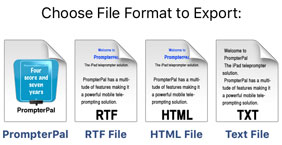
*Note: If sending the file that will be used for PromptRemote, use the PrompterPal file format.
6. Press the icon for the device to send the file in the AirDrop area. 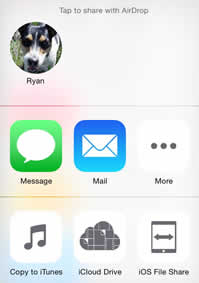
7. The receiving device will indicate that it is receiving a file. 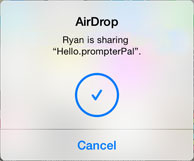
8. Once the file is received a list of apps that support the file type will be displayed. Select PromptRemote or PrompterPal from the list to open the file in the respective app. 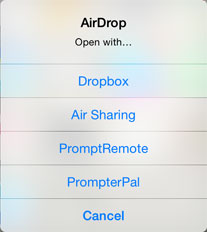
See Also: