
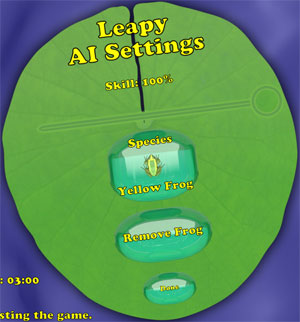
Computer frogs or AI Frogs can be added to a game.
Computer frogs can not be added to a Campaign mode game. Be sure that the Game Mode is set to Versus.

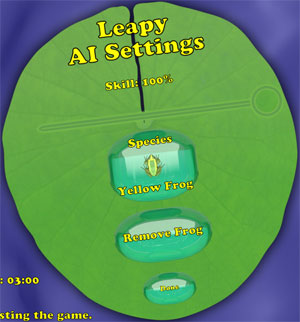
1. Display the settings by pressing the Pause button at the bottom of the screen. 
2. If the Player menu is not displayed, press the Players button. 
3. Press the Add AI Frog button to add a computer frog to the game. 
4. To change the settings for the computer frog, press the detail button near the frog in the list. 
5. Adjust the skill slider for the frog if needed. Moving the slider to the right will make the frog as skilled as it can be and increase the difficulty.
6. Press the Species button to change the species for the frog. For more information see Frog Type.
7. To remove the frog from the game, press the Remove Frog button. 
8. Press the Done button to return to the Player Settings.