

The color scheme dialog displays color schemes for the selected color. The color scheme dialog can be accessed from the main screen by pressing and holding the Add Color Swatch button and selecting Complimentary. It can also be accessed from the color detail view by pressing the Scheme button.
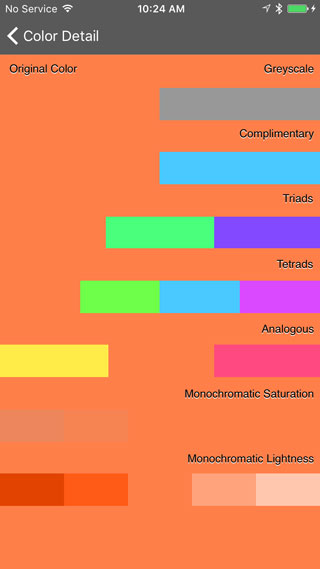
The greyscale, complimentary, triads, tetrads, analogous, monochromatic saturation and monochromatic lightness variations are display over the original color.
To add any variant to the list of swatches, touch the color block.
Note on Color Schemes
Color Schemes are determined by converting the RGB value of the selected color to HSL (hue, saturation and lightness). These values are approximations as there is not standard formula for RGB to HSL conversion.
Color Schemes are based on the RGB color space, not to be confused with the RYB (red, yellow, blue) color space that many people are familiar with from the circle wheel.
The Complimentary color has a hue of 180º from the original color.
The Triads are determined by dividing the color spectrum in three parts, based on the original color.
The Tetrads are determined by dividing the color spectrum into four parts, based on the original color. This yields the complimentary color and two colors equal distance between the complimentary color and the original color.
The Analogous colors are colors on either side of the original color in the spectrum.
The Monochromatic Saturation colors use the same hue as the original color, but alter the saturation of the hue two steps above and two steps below.
The Monochromatic Lightness colors use the same hue as the original color, but alter the lightness of the hue two steps above and two steps below.