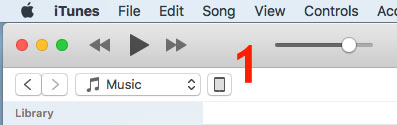
The database stores all files and is located in the documents folder under the title "iAutocueDB.dat". This file can be copied to a computer using iTunes File Sharing. It is useful to transfer the database to a computer to back it up, or share it.
Connect your device into your computer and launch iTunes.
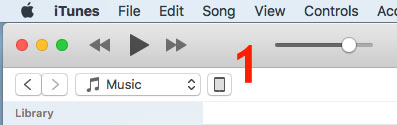
1. Select your device from the device list.
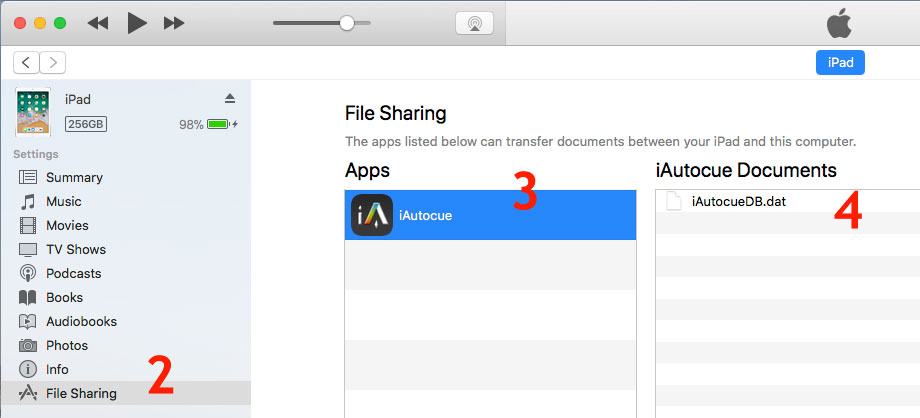
2. Select the File Sharing option.
3. Select iAutocue from the list of Apps.
4. Find the iAutocueDB.dat in the list of documents.
5. Drag and drop or use the "Save to..." button to save the database to your harddrive.
You can now copy the database to a device using drag and drop or the "Add..." button. You can also share database as needed.