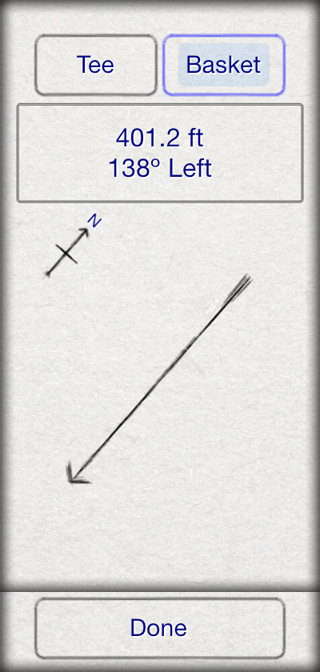From the Game View, press the Settings button.

Press the Direction To... button.
If the device does not support headings, the Direction To... button will be disabled.
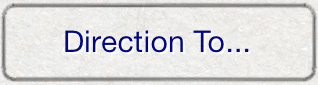
Press either the Tee or the Basket button to start tracking a feature.
The distance and direction to the feature is displayed at the top of the screen.
The compass arrow always points to the north.
The larger direction arrow will always point to the feature you are tracking.
To find the feature you are tracking, turn until the large arrow points to the top of the device.
The direction will say 0º Straight, or a small number of degrees left or right.
You are now facing in the direction of the feature. Walk the approximate distance indicated and watch for the feature you are tracking.
Note: The directions are only as accurate as the compbined accuracy of your device's GPS fix, magnetometer reading and the GPS coordinates of the features you are tracking.
Note: The distance and directions are always indicating the straight path to the target feature. There is no accounting for obstacles that may be between you and the location.