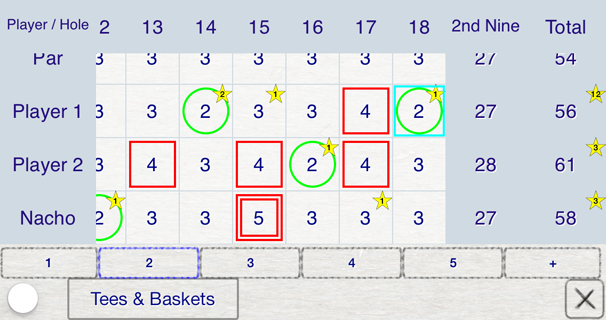From the Game View, press the Scorecard button.

Tapping and dragging will move the scorecard to see everyone's scores for all the holes.
Scores can be modified from the scorecard by tapping the cell with the score to change, and then choosing the score from below the scorecard.
If a score is greater than five, select 5 and then use the + button to add additional throws.
The Tees & Baskets option will display which tees and baskets were used for the holes. The tees are displayed in the player's cell with the score. The baskets are displayed by the hole number in the header row.
The first row displays the configured distance in feet for the holes. The second row displays the pars for the holes.
The first column displays the player names. After each group of nine holes, the total is displayed. The last column displays the final score. Handicap games show the raw score and the handicapped scores. Sudden death holes are displayed after the game.
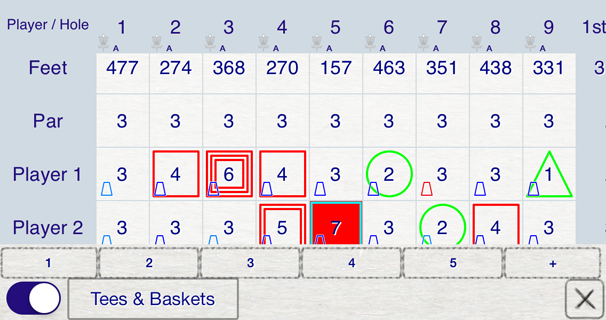
For Skin games, earned skins are displayed where they are earned.
Skins appear as small yellow stars. The value in the star indicates how many skins the hole was worth.
The total number of skins each player earned is displayed with their score.