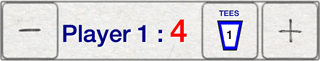The name of the course and the name of the hole are displayed at the top of the screen.
Using the forward and back buttons will go to the next and previous holes.
Swiping left and right will also advance through the holes.
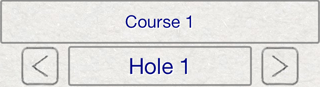
The details about the basket layout are displayed indicating which basket is being used, the par and distance for the basket.
The Baskets button will display a list of basket layouts for the current hole. Selecting a basket layout will designate that basket as the active layout.

All players are displayed in a list.
Use the + and - buttons to score for the player. The score is displayed next to the player's name.
Use the Tees button to display a list of tees for the current hole. Selecting a tee from the list will designate it as the tee used by the player on the current hole. Each player can throw from different tees.