Scroll Controls

Toggle Play
Starts the text playback if it is stopped. Stops the playback if it is scrolling.
✓
✓
✓
✓
✓
✓
✓
✓
✓
✓
✓
✓
✓
✓
✓
✓

Play
Starts scrolling the text.
✓
✓
✓
✓
✓
✓
✓
✓
✓
✓
✓
✓
✓
✓
✓
✓

Pause
Pauses scrolling of the text.
✓
✓
✓
✓
✓
✓
✓
✓
✓
✓
✓
✓
✓
✓
✓
✓

Forward
Scrolls forward once.
✓
✓
✓
✓
✓
✓
✓
✓
✓
✓
✓
✓
✓
✓
✓
✓

Continuous Forward
Scrolls forward continuously, until the Stop Forward control is used.
✓
✓
✓
✓
✓
✓
✓
✓

Stop Forward
Stops scrolling forward after the Continuous Forward control is used.
✓
✓

Rewind
Scrolls backward once.
✓
✓
✓
✓
✓
✓
✓
✓
✓
✓
✓
✓
✓
✓
✓
✓

Continuous Rewind
Scrolls backward continuously, until the Stop Rewind control is used.
✓
✓
✓
✓
✓
✓
✓
✓

Stop Rewind
Stops scrolling backward after the Continuous Rewind control is used.
✓
✓

Scroll
Changes the scroll position using a value.
✓
✓
✓
✓
✓
✓
✓
✓
✓
✓
✓
✓
✓
✓
✓

Shuffle
Uses a shuffle style control with weight to scroll.
✓
✓
✓

Shuffle Forward
Shuffle forward once.
✓
✓
✓
✓
✓
✓
✓
✓
✓
✓
✓
✓
✓
✓
✓

Shuffle Backward
Shuffle backward once.
✓
✓
✓
✓
✓
✓
✓
✓
✓
✓
✓
✓
✓
✓
✓

Next Line
Moves down to the next line.
✓
✓
✓
✓
✓
✓
✓
✓
✓
✓
✓
✓
✓
✓
✓
✓
✓

Previous Line
Moves up to the previous line.
✓
✓
✓
✓
✓
✓
✓
✓
✓
✓
✓
✓
✓
✓
✓
✓
✓

Next Page
Moves down to the next page.
✓
✓
✓
✓
✓
✓
✓
✓
✓
✓
✓
✓
✓
✓
✓
✓

Previous Page
Moves up to the previous page.
✓
✓
✓
✓
✓
✓
✓
✓
✓
✓
✓
✓
✓
✓
✓
✓

Restart
Scrolls to the top of the text.
✓
✓
✓
✓
✓
✓
✓
✓
✓
✓
✓
✓
✓
✓
✓
✓

Script
Displays the text.
✓

Rotary Scroll
Uses a rotary style control to scroll the text.
✓
✓
✓
✓

Toggle Smoothing
Enables the filter to smooth scrolling.
✓
✓
✓
✓
✓
✓
✓
✓
✓
✓
✓
✓
✓
✓
✓
✓
Marker Controls

Next Marker
Scrolls forward to the next marker from the current position.
✓
✓
✓
✓
✓
✓
✓
✓
✓
✓
✓
✓
✓
✓
✓
✓

Previous Marker
Scrolls backward to the previous marker from the current position.
✓
✓
✓
✓
✓
✓
✓
✓
✓
✓
✓
✓
✓
✓
✓
✓

Markers
Displays a list of markers.
✓
✓
✓
✓
✓
✓
✓
✓
✓
✓
✓
✓
✓
✓
✓

Add Marker
Adds a new marker to the current scroll position.
✓
✓
✓
✓
✓
✓
✓
✓
✓
✓
✓
✓
✓
✓
✓
✓
Speed Controls

Speed
Changes the scroll speed using a value.
✓
✓
✓
✓
✓
✓
✓
✓
✓
✓
✓
✓

Speed +
Increase the speed once.
✓
✓
✓
✓
✓
✓
✓
✓
✓
✓
✓
✓
✓
✓
✓
✓

Continuous Speed +
Increases the speed continuously, until the Stop Speed + control is used.
✓
✓
✓
✓
✓
✓
✓
✓
✓

Stop Speed +
Stops increasing the speed after the Continuous Speed + control is used.
✓
✓

Speed -
Decrease the speed once.
✓
✓
✓
✓
✓
✓
✓
✓
✓
✓
✓
✓
✓
✓
✓
✓

Continuous Speed -
Decreases the speed continuously, until the Stop Speed - control is used.
✓
✓
✓
✓
✓
✓
✓
✓
✓

Stop Speed -
Stops decreasing the speed after the Continuous Speed - control is used.
✓
✓

Toggle Speed Range
Toggles the speed range between high, medium and low ranges.
✓
✓
✓
✓
✓
✓
✓
✓
✓
✓
✓
✓
✓
✓
✓

Rotary Speed
Uses a rotary style control to change scrolling speed.
✓
✓
✓
✓

Speed Presets
Displays a list of speed presets.
✓
✓
✓
✓
✓
✓
✓
✓
✓
✓
✓
✓
✓
✓
✓

Enter Speed
Enter the speed as a percentage with text.
✓
✓
✓
✓
✓
✓
✓
✓
✓
✓
✓
✓
✓
✓
✓

Toggle Reversible Speed
Toggles the reversible speed setting, determining whether the speed can be negative.
✓
✓
✓
✓
✓
✓
✓
✓
✓
✓
✓
✓
✓
✓
✓
✓

Previous Speed Preset
Sets the speed to the previous speed preset.
✓
✓
✓
✓
✓
✓
✓
✓
✓
✓
✓
✓
✓
✓
✓
✓

Next Speed Preset
Sets the speed to the next speed preset.
✓
✓
✓
✓
✓
✓
✓
✓
✓
✓
✓
✓
✓
✓
✓
✓
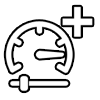
Add Speed Preset
Adds a new speed preset based on the current speed settings.
✓
✓
✓
✓
✓
✓
✓
✓
✓
✓
✓
✓
✓
✓
✓
✓
File Control

Load File
Displays a list of files to load.
✓
✓
✓
✓
✓
✓
✓
✓
✓
✓
✓
✓
✓
✓
✓
✓

New File
Creates a new file.
✓

Open File
Displays the file list.
✓

Import File
Displays the import file menu.
✓

Export File
Displays the expost file menu.
✓

Next Setlist File
Loads the next file in the current setlist.
✓
✓
✓
✓
✓
✓
✓
✓
✓
✓
✓
✓
✓
✓
✓
✓

Previous Setlist File
Loads the previous file in the current setlist.
✓
✓
✓
✓
✓
✓
✓
✓
✓
✓
✓
✓
✓
✓
✓
✓

Setlist
Displays the setlist.
✓
✓
✓
✓
✓
✓
✓
✓
✓
✓
✓
✓
✓
✓
✓
✓

Previous Setlist
Loads the previous Setlist.
✓
✓
✓
✓
✓
✓
✓
✓
✓
✓
✓
✓
✓
✓
✓
✓

Next Setlist
Loads the next Setlist.
✓
✓
✓
✓
✓
✓
✓
✓
✓
✓
✓
✓
✓
✓
✓
✓
Information

Time Remaining
Displays the time remaining, based on playback speed.
✓
✓

Time Elapsed
Displays the time elapsed, based on the playback speed.
✓
✓
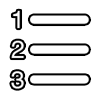
Line Number
Displays the current line number and allows a line number to be entered.
✓
✓
✓
✓
✓
✓
✓
✓
✓
✓
✓
✓
✓
✓
✓
✓

Page Number
Displays the current page number and allows a page number to be entered.
✓
✓
✓
✓
✓
✓
✓
✓
✓
✓
✓
✓
✓
✓
✓
✓

Clock
Controls the stopping and starting of the clock feature.
✓
✓
✓
✓
✓
✓
✓
✓
✓
✓
✓
✓
✓
✓
✓
✓

Reset Clock
Resets the clock feature.
✓
✓
✓
✓
✓
✓
✓
✓
✓
✓
✓
✓
✓
✓
✓
✓

Split Clock
Splits the time for the stopwatch feature.
✓
✓
✓
✓
✓
✓
✓
✓
✓
✓
✓
✓
✓
✓
✓
✓
Music Controls

Music Play/Pause
Toggles between play and pause for the music feature.
✓
✓
✓
✓
✓
✓
✓
✓
✓
✓
✓
✓
✓
✓
✓
✓

Music Play
Starts the music feature playing.
✓
✓
✓
✓
✓
✓
✓
✓
✓
✓
✓
✓
✓
✓
✓
✓

Music Pause
Pauses the music feature.
✓
✓
✓
✓
✓
✓
✓
✓
✓
✓
✓
✓
✓
✓
✓
✓

Music Forward
Fast-forwards the music once.
✓
✓
✓
✓
✓
✓
✓
✓
✓
✓
✓
✓
✓
✓
✓
✓

Continuous Music Forward
Starts fast-forwarding the music continuously, until the Stop Music Forward control is used.
✓
✓
✓
✓
✓
✓
✓
✓

Stop Music Forward
Stops fast-forwarding the music after the Continuous Music Forward control is used.
✓
✓

Music Rewind
Rewinds the music once.
✓
✓
✓
✓
✓
✓
✓
✓
✓
✓
✓
✓
✓
✓
✓
✓

Continuous Music Rewind
Starts rewinding the music continuously, until the Stop Music Rewind control is used.
✓
✓
✓
✓
✓
✓
✓
✓

Stop Music Rewind
Stops rewinding the music after the Continuous Music Rewind control is used.
✓
✓

Volume +
Increase the music volume once.
✓
✓
✓
✓
✓
✓
✓
✓
✓
✓
✓
✓
✓
✓
✓
✓

Continuous Volume +
Increase the music volume continuously, until the Stop Volume + control is used.
✓
✓
✓
✓
✓
✓
✓
✓
✓

Stop Volume +
Stops increasing the music volume continuously after the Continuous Volume + control is used.
✓
✓

Volume -
Decrease the music volume once.
✓
✓
✓
✓
✓
✓
✓
✓
✓
✓
✓
✓
✓
✓
✓
✓

Continuous Volume -
Decrease the music volume continuously, until the Stop Volume - control is used.
✓
✓
✓
✓
✓
✓
✓
✓
✓

Stop Volume -
Stops Decreasing the music volume continuously after the Continous Volume - control is used.
✓
✓

Next Music Track
Starts playing the next track in the music playlist.
✓
✓
✓
✓
✓
✓
✓
✓
✓
✓
✓
✓
✓
✓
✓
✓

Previous Music Track
Starts playing the previous track in the music playlist.
✓
✓
✓
✓
✓
✓
✓
✓
✓
✓
✓
✓
✓
✓
✓
✓

Next Music Marker
Starts playing from the next marker in the music track.
✓
✓
✓
✓
✓
✓
✓
✓
✓
✓
✓
✓
✓
✓
✓
✓

Previous Music Marker
Starts playing from the previous marker in the music track.
✓
✓
✓
✓
✓
✓
✓
✓
✓
✓
✓
✓
✓
✓
✓
✓
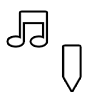
Music Markers
Displays a list of music markers, or loads a specific music marker.
✓
✓
✓
✓
✓
✓
✓
✓
✓
✓
✓
✓
✓
✓
✓
✓

Add Music Marker
Adds a new marker to the currently playing music track.
✓
✓
✓
✓
✓
✓
✓
✓
✓
✓
✓
✓
✓
✓
✓
✓
Recording

Start Recording
Starts and stops the video or audio recording feature.
✓
✓
✓
✓
✓
✓
✓
✓
✓
✓
✓
✓
✓
✓
✓
✓

Take Photo
Takes a photo.
✓
✓
✓
✓
✓
✓
✓
✓
✓
✓
✓
✓
✓
✓
✓
✓

Camera Preview
Displays the camera preview.
✓
✓
✓
Style

Font Size +
Increases the font size by one point.
✓
✓
✓
✓
✓
✓
✓
✓
✓
✓
✓
✓
✓
✓
✓
✓

Font Size -
Decreases the font size by one point.
✓
✓
✓
✓
✓
✓
✓
✓
✓
✓
✓
✓
✓
✓
✓
✓

Text Presets
Displays a list of text presets.
✓
✓
✓
✓
✓
✓
✓
✓
✓
✓
✓
✓
✓
✓
✓
Prompter

Toggle Guide
Toggles the visibility of the guide.
✓
✓
✓
✓
✓
✓
✓
✓
✓
✓
✓
✓
✓
✓
✓
✓
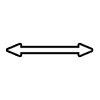
Mirror Horizontal
Mirrors the text horizontally.
✓
✓
✓
✓
✓
✓
✓
✓
✓
✓
✓
✓
✓
✓
✓
✓
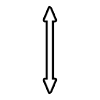
Mirror Vertical
Mirrors the text vertically.
✓
✓
✓
✓
✓
✓
✓
✓
✓
✓
✓
✓
✓
✓
✓
✓

Countdown
Starts the countdown feature.
✓
✓
✓
✓
✓
✓
✓
✓
✓
✓
✓
✓
✓
✓
✓
✓

Edit Text
Unlocks the text and displays the keyboard for editing the text.
✓

Find
Displays the find menu.
✓

Fullscreen
Toggles the fullscreen mode.
✓
✓
✓
✓
✓
✓
✓
✓
✓
✓
✓
✓
✓
✓
✓
✓

Load URL
Load URL
✓
✓
✓
✓
✓
✓
✓
✓
✓
✓
✓
✓
✓
✓

Loop
Loops playback of the text.
✓
✓
✓
✓
✓
✓
✓
✓
✓
✓
✓
✓
✓
✓
✓
✓
Adjustments

Speed Rate +
Increases the speed change control rates.
✓
✓
✓
✓
✓
✓
✓
✓
✓
✓
✓
✓
✓
✓
✓
✓

Speed Rate -
Decreases the speed change control rates.
✓
✓
✓
✓
✓
✓
✓
✓
✓
✓
✓
✓
✓
✓
✓
✓
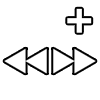
Ff/Rw Rate +
Increases the forward and rewind rate.
✓
✓
✓
✓
✓
✓
✓
✓
✓
✓
✓
✓
✓
✓
✓
✓
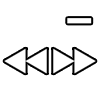
Ff/Rw Rate -
Decreaes the forward and rewind rate.
✓
✓
✓
✓
✓
✓
✓
✓
✓
✓
✓
✓
✓
✓
✓
✓

Shuffle Rate +
Increases the shuffle rate.
✓
✓
✓
✓
✓
✓
✓
✓
✓
✓
✓
✓
✓
✓
✓
✓

Shuffle Rate -
Decreases the shuffle rate.
✓
✓
✓
✓
✓
✓
✓
✓
✓
✓
✓
✓
✓
✓
✓
✓

Rotary Scroll Rate +
Increases the scroll rate of the rotary control.
✓
✓
✓
✓
✓
✓
✓
✓
✓
✓
✓
✓
✓
✓
✓
✓

Rotary Scroll Rate -
Decreases the scroll rate of the rotary control.
✓
✓
✓
✓
✓
✓
✓
✓
✓
✓
✓
✓
✓
✓
✓
✓

Rotary Speed Rate +
Increases the speed change for the rotary control.
✓
✓
✓
✓
✓
✓
✓
✓
✓
✓
✓
✓
✓
✓
✓
✓

Rotary Speed Rate -
Decreases the speed change for the rotary control.
✓
✓
✓
✓
✓
✓
✓
✓
✓
✓
✓
✓
✓
✓
✓
✓
MIDI

MIDI Play
Starts MIDI sequence playback.
✓
✓
✓
✓
✓
✓
✓
✓
✓
✓
✓
✓
✓
✓
✓
✓

MIDI Record
Start MIDI sequence recording.
✓
✓
✓
✓
✓
✓
✓
✓
✓
✓
✓
✓
✓
✓
✓
✓

MIDI Stop
Stops MIDI sequence playback or recording.
✓
✓
✓
✓
✓
✓
✓
✓
✓
✓
✓
✓
✓
✓
✓
✓

MIDI Restart
Restarts MIDI sequence to the beginning.
✓
✓
✓
✓
✓
✓
✓
✓
✓
✓
✓
✓
✓
✓
✓
✓

MIDI Scrub Back
Scrubs MIDI sequence backward.
✓
✓
✓
✓
✓
✓
✓
✓
✓
✓
✓
✓
✓
✓
✓
✓

MIDI Scrub Forward
Scrubs MIDI sequence forward.
✓
✓
✓
✓
✓
✓
✓
✓
✓
✓
✓
✓
✓
✓
✓
✓
Memory Remote

Memory Remote Play/Pause
Starts or pauses playback of the current Memory Remote recording.
✓
✓
✓
✓
✓
✓
✓
✓
✓
✓
✓
✓
✓
✓
✓
✓

Memory Remote Record
Starts the Memory Remote recording.
✓
✓
✓
✓
✓
✓
✓
✓
✓
✓
✓
✓
✓
✓
✓
✓

Memory Remote Stop
Stops the playback or recording of the Memory Remote.
✓
✓
✓
✓
✓
✓
✓
✓
✓
✓
✓
✓
✓
✓
✓
✓

Memory Remote Increase Speed
Increases the playback speed of the Memory Remote.
✓
✓
✓
✓
✓
✓
✓
✓
✓
✓
✓
✓
✓
✓
✓
✓
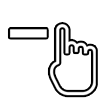
Memory Remote Decrease Speed
Decreases the playback speed of the Memory Remote.
✓
✓
✓
✓
✓
✓
✓
✓
✓
✓
✓
✓
✓
✓
✓
✓
Speech

Speech Toggle Play
Starts or pauses speaking the text.
✓
✓
✓
✓
✓
✓
✓
✓
✓
✓
✓
✓
✓
✓
✓
✓

Speech Stop
Stops speaking the text.
✓
✓
✓
✓
✓
✓
✓
✓
✓
✓
✓
✓
✓
✓
✓
✓

Speech Preset
Loads a speech preset.
✓
✓
✓
✓
✓
✓
✓
✓
✓
✓
✓
✓
✓
✓
Settings

Remotes
Displays the remotes menu.
✓
✓

iOS Remote
Displays the iOS remote menu.
✓
✓

Key Commands
Displays the key commands menu.
✓
✓

Touch Tone Remote
Displays the touch tone remote menu.
✓
✓

Audio Remote
Displays the audio remote menu.
✓
✓

AirTurn Remote
Displays the AirTurn remote menu.
✓
✓

Webserver
Displays the webserver menu.
✓
✓

MIDI Remote
Displays the MIDI remote menu.
✓
✓

Game Controller Remote
Displays the game controller remote menu.
✓
✓

Memory Remote
Displays the memory remote menu.
✓
✓

Speech Remote
Displays the speech remote menu.
✓
✓

Motion Remote
Displays the motion remote menu.
✓
✓

TeleprompterPAD Remote
Displays the TeleprompterPAD remote menu.
✓
✓
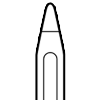
Apple Pencil Remote
Displays the Apple Pencil remote menu.
✓
✓

Mouse Remote
Displays the Mouse Remote menu.
✓
✓

Monitor
Displays the monitor menu.
✓

Recording
Displays the recording menu.
✓

Music
Displays the music menu.
✓

Support
Displays the support menu.
✓

Prompter Settings
Displays the prompter settings.
✓

Style Settings
Displays the text style menu.
✓

Controller
Displays the controller.
✓

Next Keyboard Preset
Loads the next keyboard preset.
✓
✓
✓
✓
✓
✓
✓
✓
✓
✓
✓
✓
✓
✓
✓
✓

Previous Keyboard Preset
Loads the previous keyboard preset.
✓
✓
✓
✓
✓
✓
✓
✓
✓
✓
✓
✓
✓
✓
✓
✓

Next AirTurn Preset
Loads the next AirTurn preset.
✓
✓
✓
✓
✓
✓
✓
✓
✓
✓
✓
✓
✓
✓
✓
✓

Previous AirTurn Preset
Loads the previous AirTurn preset.
✓
✓
✓
✓
✓
✓
✓
✓
✓
✓
✓
✓
✓
✓
✓
✓

Next Audio Remote Preset
Loads the next Audio Remote preset.
✓
✓
✓
✓
✓
✓
✓
✓
✓
✓
✓
✓
✓
✓
✓
✓

Previous Audio Remote Preset
Loads the previous Audio Remote preset.
✓
✓
✓
✓
✓
✓
✓
✓
✓
✓
✓
✓
✓
✓
✓
✓

Next Game Controller Preset
Loads the next Game Controller preset.
✓
✓
✓
✓
✓
✓
✓
✓
✓
✓
✓
✓
✓
✓
✓
✓

Previous Game Controller Preset
Loads the previous Game Controller preset.
✓
✓
✓
✓
✓
✓
✓
✓
✓
✓
✓
✓
✓
✓
✓
✓

Next MIDI Preset
Loads the next MIDI preset.
✓
✓
✓
✓
✓
✓
✓
✓
✓
✓
✓
✓
✓
✓
✓
✓

Previous MIDI Preset
Loads the previous MIDI preset.
✓
✓
✓
✓
✓
✓
✓
✓
✓
✓
✓
✓
✓
✓
✓
✓

Next Touch Tone Preset
Loads the next Touch Tone Remote preset.
✓
✓
✓
✓
✓
✓
✓
✓
✓
✓
✓
✓
✓
✓
✓
✓

Previous Touch Tone Preset
Loads the previous Touch Tone Remote preset.
✓
✓
✓
✓
✓
✓
✓
✓
✓
✓
✓
✓
✓
✓
✓
✓
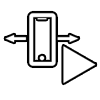
Next Motion Remote Preset
Loads the next Motion Remote preset.
✓
✓
✓
✓
✓
✓
✓
✓
✓
✓
✓
✓
✓
✓
✓
✓

Previous Motion Remote Preset
Loads the previous Motion Remote preset.
✓
✓
✓
✓
✓
✓
✓
✓
✓
✓
✓
✓
✓
✓
✓
✓

Next TeleprompterPAD Preset
Loads the next TeleprompterPAD remote preset.
✓
✓
✓
✓
✓
✓
✓
✓
✓
✓
✓
✓
✓
✓
✓
✓

Previous TeleprompterPAD Preset
Loads the previous TeleprompterPAD remote preset.
✓
✓
✓
✓
✓
✓
✓
✓
✓
✓
✓
✓
✓
✓
✓
✓
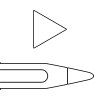
Next Pencil Preset
Loads the next Pencil remote preset.
✓
✓
✓
✓
✓
✓
✓
✓
✓
✓
✓
✓
✓
✓
✓
✓
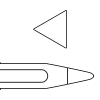
Previous Pencil Preset
Loads the previous Pencil remote preset.
✓
✓
✓
✓
✓
✓
✓
✓
✓
✓
✓
✓
✓
✓
✓
✓

Next Mouse Preset
Loads the next Mouse remote preset.
✓
✓
✓
✓
✓
✓
✓
✓
✓
✓
✓
✓
✓
✓
✓
✓

Previous Mouse Preset
Loads the previous Mouse remote preset.
✓
✓
✓
✓
✓
✓
✓
✓
✓
✓
✓
✓
✓
✓
✓
✓

Next Controller Preset
Loads the next Controller preset.
✓
✓
✓
✓
✓
✓
✓
✓
✓
✓
✓
✓
✓
✓
✓
✓

Previous Controller Preset
Loads the previous Controller preset.
✓
✓
✓
✓
✓
✓
✓
✓
✓
✓
✓
✓
✓
✓
✓
✓

Next Horizontal Toolbar Preset
Loads the next Horizontal Toolbar preset.
✓
✓
✓
✓
✓
✓
✓
✓
✓
✓
✓
✓
✓
✓
✓
✓

Previous Horizontal Toolbar Preset
Loads the previous Horizontal Toolbar preset.
✓
✓
✓
✓
✓
✓
✓
✓
✓
✓
✓
✓
✓
✓
✓
✓
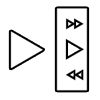
Next Vertical Toolbar Preset
Loads the next Vertical Toolbar preset.
✓
✓
✓
✓
✓
✓
✓
✓
✓
✓
✓
✓
✓
✓
✓
✓
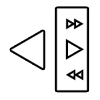
Previous Vertical Toolbar Preset
Loads the previous Vertical Toolbar preset.
✓
✓
✓
✓
✓
✓
✓
✓
✓
✓
✓
✓
✓
✓
✓
✓