This document describes how to change the influence of the fast-forward and rewind features. The fast-forward and rewind speed setting is used for the controller and remote controls.
1. Display the Settings by pressing the Settings button. ![]()
2. Display the Remote Settings by pressing the Remote option. ![]()
3. Press the Options button.
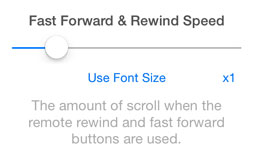
4. Adjust the slider to change the influence of the fast-forward and rewind control.
Moving to the left will decrease the amount of scroll, moving to the right will increase the amount of scroll.
5. To make the buttons scroll by a number of lines, press the Use Font Size button.
6. Press the line multiplier button to enter the number of lines to scroll for the font size.