This document describes how to use AirTurn remotes for controlling prompter features.
Requirements: The AirTurn device must be paired with the iOS device. Follow the AirTurn instructions to pair the devices. Ensure that the AirTurn device is configured for use with an iPad. Follow the AirTurn instructions for selecting the correct mode. |
1. Open the settings by pressing the settings button. ![]()
2. Select the Remote option. ![]()
3. Select the AirTurn Remote option. 
4. Enable the switch for AirTurn Support. 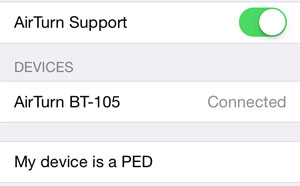
5. Choose how to display the AirTurn device ports by pressing the Show as: Ports or Show as: Digit II option. 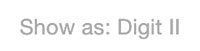
![]()
6. To change the function for a button, press the button on the Digit II or the button with the port number to change. 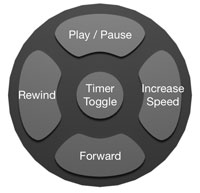

7. Select the function for the button to control from the list of prompter functions. 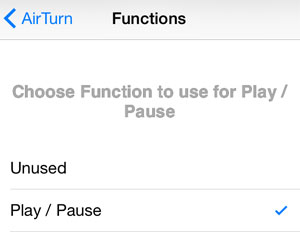
8. When finished configuring, close the settings by pressing the settings button. ![]()
9. Use the controls on the AirTurn remote to control prompter functions.