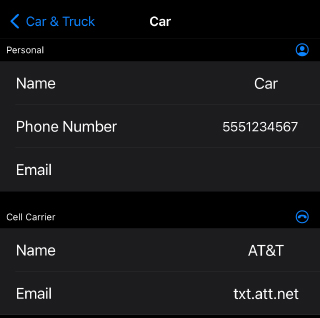Contact Details
A contact needs to have a phone and/or email address and optionally cell carrier information. A contact's details can be accessed by selecting the contact from the Contact Group Detail screen.
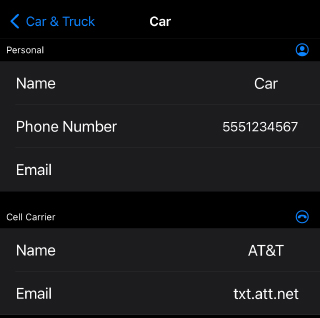
Configure Contact Settings
Manually
- Enter a name for the contact.
- Enter a phone number for the contact.
- Enter an email address for the contact.
Using Address Book
 Press the Contact button to select a contact from the addressbook.
Press the Contact button to select a contact from the addressbook.- If the contact has multiple email addresses or phone numbers, select one of each.
Configure Cell Carrier
If a cell carrier is setup for a contact, it is possible to send an email to the contact that will appear as a text message for the contact.
Manually
- Enter a name for the cell carrier, ie AT&T.
- Enter an email address for the cell carrier, ie txt.att.net.
Using Carrier List
 Press the Cell Carrier button
Press the Cell Carrier button- Select the carrier for the list.