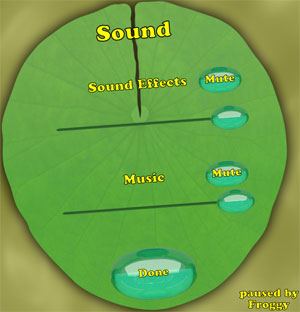
It is possible to adjust the volume or mute the sound effects and music from the sound menu.
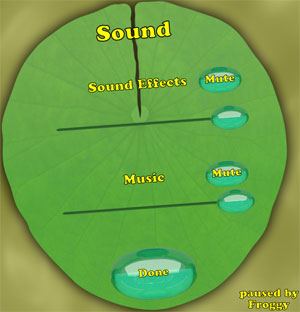
1. Display the settings by pressing the Pause button at the bottom of the screen. 
2. If the Settings are not displayed, press the Settings button. 
3. Press the Sound button to display the sound menu. 
4. Use the Sound Effects and Music volume slider to adjust the volume for the music and sound effects.
5. Use the Mute buttons to mute the sound effects or music.
6. Press the Done button to close the sound menu.